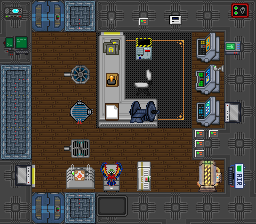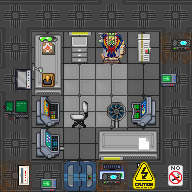Chief Engineer's Office: Difference between revisions
m (Corrected poly link) |
m (Nvs gax) |
||
| (4 intermediate revisions by 2 users not shown) | |||
| Line 1: | Line 1: | ||
<tabs> | <tabs> | ||
<tab name="BoxStation"> | <tab style="width:100%" name="BoxStation"> | ||
{{Location | {{Location | ||
|headerbgcolor=#ba9b67 | |headerbgcolor=#ba9b67 | ||
| Line 47: | Line 47: | ||
</tab> | </tab> | ||
<tab name="DeltaStation"> | <tab style="width:100%" name="DeltaStation"> | ||
{{Location | {{Location | ||
|headerbgcolor=#ba9b67 | |headerbgcolor=#ba9b67 | ||
| Line 99: | Line 99: | ||
</tab> | </tab> | ||
<tab name="MetaStation"> | <tab style="width:100%" name="EclipseStation"> | ||
{{Location | |||
|headerbgcolor=#ba9b67 | |||
|headerfontcolor=black | |||
|image=Ceoffice_Eclipse.png | |||
|location=Chief Engineer's Office | |||
|description=BAWWK! NOT THE HEADSET BAWWK! | |||
|purpose=For the Chief Engineer to oversee the engineering department and control the secure storage. | |||
|items=Consoles, CE's advanced suit, the CE's locker with the station blueprints inside | |||
|workers=[[Chief Engineer]] | |||
|access=[[Captain]], [[Chief Engineer]] | |||
|exits=North to [[Engineering]], south to [[Atmospherics]] | |||
|department=Engineering | |||
|footerbgcolor=#ba9b67 | |||
|footerfontcolor=black | |||
}} | |||
One of the many Heads of Staff offices and the personal hidey-hole of the [[Chief Engineer]]. This room requires CE Office access. | |||
The Chief Engineer's Office contains: | |||
*[[File:Suit_Storage_Unit.png]] A suit storage unit, containing [[File:AdMaShoe.png]] advanced magboots and [[File:Hardsuit-white.png]] an advanced hardsuit | |||
*[[File:Stamp_ce.png]] The Chief Engineer's rubber stamp, used to show your approval | |||
*Cartridges | |||
*CE's locker, containing the station blueprints. People will try to break in to obtain these as well as the advanced hardsuit and magboots if the CE is not wearing them | |||
[[File:Parrotflysit.gif|100px]] This office is also home to [[Critters#Pets|Poly]], the Chief Engineer's pet parrot. Poly loves to collect all the office items and make a nest out of them. | |||
To the right of the room are three consoles: Station Alert, Department Management and Power Flow Control. You can read more about them [[Computers#Engineering|here]]. | |||
Around the suit storage unit are four buttons: | |||
*Engineering lockdown | |||
*Engineering secure storage | |||
*Atmospheric lockdown | |||
*Atmospheric secure storage | |||
The engineering lockdown button will close all the security shutters in engineering.<br> | |||
The engineering secure storage button will open/close secure storage.<br> | |||
The atmospheric lockdown button will close all the security shutters in atmospherics.<br> | |||
The atmospheric secure storage button will open/close secure storage. | |||
There is also: | |||
* Keycard Authentication Device | |||
* Engineering Monitor | |||
The keycard device is used to move the station alert level up to red.<br> | |||
The engineering monitor is used to view engineering without having to leave the office. | |||
</tab> | |||
<tab style="width:100%" name="MetaStation"> | |||
{{Location | {{Location | ||
|headerbgcolor=#ba9b67 | |headerbgcolor=#ba9b67 | ||
| Line 146: | Line 192: | ||
</tab> | </tab> | ||
<tab name=" | <tab style="width:100%" name="NVS Gax"> | ||
{{Location | {{Location | ||
|headerbgcolor=#ba9b67 | |headerbgcolor=#ba9b67 | ||
|headerfontcolor = black | |headerfontcolor = black | ||
|image= | |image=CE_Office_gax.png | ||
|location=Chief Engineer's Office | |location=Chief Engineer's Office | ||
|description=BAWWK! NOT THE HEADSET BAWWK! | |description=BAWWK! NOT THE HEADSET BAWWK! | ||
| Line 157: | Line 203: | ||
|workers=[[Chief Engineer]] | |workers=[[Chief Engineer]] | ||
|access=[[Captain]], [[Chief Engineer]] | |access=[[Captain]], [[Chief Engineer]] | ||
|exits= | |exits=West to [[Engineering]] | ||
|department=Engineering | |department=Engineering | ||
|footerbgcolor=#ba9b67 | |footerbgcolor=#ba9b67 | ||
| Line 168: | Line 214: | ||
* [[File:Suit_Storage_Unit.png]] A suit storage unit, containing [[File:AdMaShoe.png]] advanced magboots and [[File:Hardsuit-white.png]] an advanced hardsuit | * [[File:Suit_Storage_Unit.png]] A suit storage unit, containing [[File:AdMaShoe.png]] advanced magboots and [[File:Hardsuit-white.png]] an advanced hardsuit | ||
* [[File:Stamp_ce.png]] The Chief Engineer's rubber stamp, used to show your approval | * [[File:Stamp_ce.png]] The Chief Engineer's rubber stamp, used to show your approval | ||
* | * Batteries, folders, cartridges | ||
* CE's locker, containing the station blueprints. People will try to break in to obtain these as well as the advanced hardsuit and magboots if the CE is not wearing them | * CE's locker, containing the station blueprints. People will try to break in to obtain these as well as the advanced hardsuit and magboots if the CE is not wearing them | ||
[[File:Parrotflysit.gif|100px]] This office is also home to [[Critters#Pets|Poly]], the Chief Engineer's pet parrot. Poly loves to collect all the office items and make a nest out of them. | [[File:Parrotflysit.gif|100px]] This office is also home to [[Critters#Pets|Poly]], the Chief Engineer's pet parrot. Poly loves to collect all the office items and make a nest out of them. | ||
To the | To the south of the room are three consoles: Station Alert, Department Management and Power Flow Control. You can read more about them [[Computers#Engineering|here]]. | ||
In the office are four buttons: | |||
* Privacy shutter controls | * Privacy shutter controls | ||
* Engineering lockdown | * Engineering lockdown | ||
| Line 181: | Line 227: | ||
* Atmospheric lockdown | * Atmospheric lockdown | ||
The privacy shutter controls will open/close the shutters on the | The privacy shutter controls will open/close the shutters on the windows of the Chief Engineer's office.<br> | ||
The engineering lockdown button will close all the security shutters in engineering.<br> | The engineering lockdown button will close all the security shutters in engineering.<br> | ||
The engineering secure storage button will open/close secure storage, located west of the Chief Engineer's office.<br> | The engineering secure storage button will open/close secure storage, located west of the Chief Engineer's office.<br> | ||
| Line 188: | Line 234: | ||
There is also: | There is also: | ||
* Keycard Authentication Device | * Keycard Authentication Device | ||
* Chief Engineer's | * Engineering Monitor | ||
The keycard device is used to move the station alert level up to red.<br> | |||
The engineering monitor is used to view engineering without having to leave the office. | |||
</tab> | |||
<tab style="width:100%" name="OmegaStation"> | |||
{{Location | |||
|headerbgcolor=#ba9b67 | |||
|headerfontcolor=black | |||
|image=Ceoffice_Omega.png | |||
|location=Chief Engineer's Office | |||
|description=BAWWK! NOT THE HEADSET BAWWK! | |||
|purpose=For the Chief Engineer to oversee the engineering department. | |||
|items=Consoles, CE's advanced suit, the CE's locker with the station blueprints inside | |||
|workers=[[Chief Engineer]] | |||
|access=[[Captain]], [[Chief Engineer]] | |||
|exits=South to [[Gravity Generator Room]] | |||
|department=Engineering | |||
|footerbgcolor=#ba9b67 | |||
|footerfontcolor=black | |||
}} | |||
One of the many Heads of Staff offices and the personal hidey-hole of the [[Chief Engineer]]. This room requires CE Office access. | |||
The Chief Engineer's Office contains: | |||
*[[File:Suit_Storage_Unit.png]] A suit storage unit, containing [[File:AdMaShoe.png]] advanced magboots and [[File:Hardsuit-white.png]] an advanced hardsuit | |||
*[[File:Stamp_ce.png]] The Chief Engineer's rubber stamp, used to show your approval | |||
*Cartridges | |||
*CE's locker, containing the station blueprints. People will try to break in to obtain these as well as the advanced hardsuit and magboots if the CE is not wearing them | |||
[[File:Parrotflysit.gif|100px]] This office is also home to [[Critters#Pets|Poly]], the Chief Engineer's pet parrot. Poly loves to collect all the office items and make a nest out of them. | |||
This room has three consoles: Station Alert, Department Management and Power Flow Control. You can read more about them [[Computers#Engineering|here]]. | |||
There is also: | |||
*Keycard Authentication Device | |||
*Engineering Monitor | |||
The keycard device is used to move the station alert level up to red.<br> | The keycard device is used to move the station alert level up to red.<br> | ||
The | The engineering monitor is used to view engineering without having to leave the office. | ||
</tab> | </tab> | ||
</tabs> | </tabs> | ||
[[Category:Locations]] | [[Category:Locations]] | ||
{{Locations}} | {{Locations}} | ||
Latest revision as of 14:50, 3 December 2022
| Chief Engineer's Office | |
| BAWWK! NOT THE HEADSET BAWWK! | |
| Purpose: | For the Chief Engineer to oversee the engineering department and control the secure storage. |
| Key items: | Consoles, CE's advanced suit, the CE's locker with the station blueprints inside |
| Workers: | Chief Engineer |
| Access: | Captain, Chief Engineer |
| Exits: | South to Engineering |
| Engineering | |
One of the many Heads of Staff offices and the personal hidey-hole of the Chief Engineer. This room requires CE Office access.
The Chief Engineer's Office contains:
 A suit storage unit, containing
A suit storage unit, containing  advanced magboots and
advanced magboots and  an advanced hardsuit
an advanced hardsuit The Chief Engineer's rubber stamp, used to show your approval
The Chief Engineer's rubber stamp, used to show your approval- Batteries, folders, cartridges
- CE's locker, containing the station blueprints. People will try to break in to obtain these as well as the advanced hardsuit and magboots if the CE is not wearing them
 This office is also home to Poly, the Chief Engineer's pet parrot. Poly loves to collect all the office items and make a nest out of them.
This office is also home to Poly, the Chief Engineer's pet parrot. Poly loves to collect all the office items and make a nest out of them.
To the left of the room are three consoles: Station Alert, Department Management and Power Flow Control. You can read more about them here.
Around the suit storage unit are four buttons:
- Privacy shutter controls
- Engineering lockdown
- Engineering secure storage
- Atmospheric lockdown
The privacy shutter controls will open/close the shutters on the northern windows of the Chief Engineer's office.
The engineering lockdown button will close all the security shutters in engineering.
The engineering secure storage button will open/close secure storage, located west of the Chief Engineer's office.
The atmospheric lockdown button will close all the security shutters in atmospherics.
There is also:
- Keycard Authentication Device
- Engineering Monitor
The keycard device is used to move the station alert level up to red.
The engineering monitor is used to view engineering without having to leave the office.
| Chief Engineer's Office | |
| BAWWK! NOT THE HEADSET BAWWK! | |
| Purpose: | For the Chief Engineer to oversee the engineering department and control the secure storage. |
| Key items: | Consoles, CE's advanced suit, the CE's locker with the station blueprints inside |
| Workers: | Chief Engineer |
| Access: | Captain, Chief Engineer |
| Exits: | East to Engineering Foyer |
| Engineering | |
One of the many Heads of Staff offices and the personal hidey-hole of the Chief Engineer. This room requires CE Office access.
Chief Engineer's Office
The Chief Engineer's Office contains:
 This office is also home to Poly, the Chief Engineer's pet parrot. Poly loves to collect all the office items and make a nest out of them.
This office is also home to Poly, the Chief Engineer's pet parrot. Poly loves to collect all the office items and make a nest out of them.
To the left of the room are four consoles: Station Alert, Department Management, Engineering Console and Power Flow Control. You can read more about them here.
On the western wall and by the main airlock are four buttons:
- Transit tube lockdown
- Engineering secure storage
- Engineering lockdown
- Atmospheric lockdown
The transit tube lockdown controls will lock down the transit tube going to the AI Satellite.
The engineering secure storage button will open/close secure storage, located west of the Chief Engineer's office.
The engineering lockdown button will close all the security shutters in engineering.
The atmospheric lockdown button will close all the security shutters in atmospherics.
There is also:
- Keycard Authentication Device
The keycard device is used to move the station alert level up to red.
Chief Engineer's Bedroom
This room is located east of the main office.
It contains:
| Chief Engineer's Office | |
| BAWWK! NOT THE HEADSET BAWWK! | |
| Purpose: | For the Chief Engineer to oversee the engineering department and control the secure storage. |
| Key items: | Consoles, CE's advanced suit, the CE's locker with the station blueprints inside |
| Workers: | Chief Engineer |
| Access: | Captain, Chief Engineer |
| Exits: | North to Engineering, south to Atmospherics |
| Engineering | |
One of the many Heads of Staff offices and the personal hidey-hole of the Chief Engineer. This room requires CE Office access.
The Chief Engineer's Office contains:
 A suit storage unit, containing
A suit storage unit, containing  advanced magboots and
advanced magboots and  an advanced hardsuit
an advanced hardsuit The Chief Engineer's rubber stamp, used to show your approval
The Chief Engineer's rubber stamp, used to show your approval- Cartridges
- CE's locker, containing the station blueprints. People will try to break in to obtain these as well as the advanced hardsuit and magboots if the CE is not wearing them
 This office is also home to Poly, the Chief Engineer's pet parrot. Poly loves to collect all the office items and make a nest out of them.
This office is also home to Poly, the Chief Engineer's pet parrot. Poly loves to collect all the office items and make a nest out of them.
To the right of the room are three consoles: Station Alert, Department Management and Power Flow Control. You can read more about them here.
Around the suit storage unit are four buttons:
- Engineering lockdown
- Engineering secure storage
- Atmospheric lockdown
- Atmospheric secure storage
The engineering lockdown button will close all the security shutters in engineering.
The engineering secure storage button will open/close secure storage.
The atmospheric lockdown button will close all the security shutters in atmospherics.
The atmospheric secure storage button will open/close secure storage.
There is also:
- Keycard Authentication Device
- Engineering Monitor
The keycard device is used to move the station alert level up to red.
The engineering monitor is used to view engineering without having to leave the office.
| Chief Engineer's Office | |
| BAWWK! NOT THE HEADSET BAWWK! | |
| Purpose: | For the Chief Engineer to oversee the engineering department and control the secure storage. |
| Key items: | Consoles, CE's advanced suit, the CE's locker with the station blueprints inside |
| Workers: | Chief Engineer |
| Access: | Captain, Chief Engineer |
| Exits: | North to Engineering |
| Engineering | |
One of the many Heads of Staff offices and the personal hidey-hole of the Chief Engineer. This room requires CE Office access.
The Chief Engineer's Office contains:
 A suit storage unit, containing
A suit storage unit, containing  advanced magboots and
advanced magboots and  an advanced hardsuit
an advanced hardsuit The Chief Engineer's rubber stamp, used to show your approval
The Chief Engineer's rubber stamp, used to show your approval- Batteries, cartridges
- CE's locker, containing the station blueprints. People will try to break in to obtain these as well as the advanced hardsuit and magboots if the CE is not wearing them
 This office is also home to Poly, the Chief Engineer's pet parrot. Poly loves to collect all the office items and make a nest out of them.
This office is also home to Poly, the Chief Engineer's pet parrot. Poly loves to collect all the office items and make a nest out of them.
To the north of the room are three consoles: Station Alert, Department Management and Power Flow Control. You can read more about them here.
On the west wall are four buttons:
- Transit tube lockdown
- Engineering lockdown
- Engineering secure storage
- Atmospheric lockdown
The transit tube lockdown controls will lock down the transit tube going to the AI Satellite.
The engineering lockdown button will close all the security shutters in engineering.
The engineering secure storage button will open/close secure storage, located west of the Chief Engineer's office.
The atmospheric lockdown button will close all the security shutters in atmospherics.
There is also:
- Keycard Authentication Device
- Engineering Monitor
The keycard device is used to move the station alert level up to red.
The engineering monitor is used to view engineering without having to leave the office.
| Chief Engineer's Office | |
| BAWWK! NOT THE HEADSET BAWWK! | |
| Purpose: | For the Chief Engineer to oversee the engineering department and control the secure storage. |
| Key items: | Consoles, CE's advanced suit, the CE's locker with the station blueprints inside |
| Workers: | Chief Engineer |
| Access: | Captain, Chief Engineer |
| Exits: | West to Engineering |
| Engineering | |
One of the many Heads of Staff offices and the personal hidey-hole of the Chief Engineer. This room requires CE Office access.
The Chief Engineer's Office contains:
 A suit storage unit, containing
A suit storage unit, containing  advanced magboots and
advanced magboots and  an advanced hardsuit
an advanced hardsuit The Chief Engineer's rubber stamp, used to show your approval
The Chief Engineer's rubber stamp, used to show your approval- Batteries, folders, cartridges
- CE's locker, containing the station blueprints. People will try to break in to obtain these as well as the advanced hardsuit and magboots if the CE is not wearing them
 This office is also home to Poly, the Chief Engineer's pet parrot. Poly loves to collect all the office items and make a nest out of them.
This office is also home to Poly, the Chief Engineer's pet parrot. Poly loves to collect all the office items and make a nest out of them.
To the south of the room are three consoles: Station Alert, Department Management and Power Flow Control. You can read more about them here.
In the office are four buttons:
- Privacy shutter controls
- Engineering lockdown
- Engineering secure storage
- Atmospheric lockdown
The privacy shutter controls will open/close the shutters on the windows of the Chief Engineer's office.
The engineering lockdown button will close all the security shutters in engineering.
The engineering secure storage button will open/close secure storage, located west of the Chief Engineer's office.
The atmospheric lockdown button will close all the security shutters in atmospherics.
There is also:
- Keycard Authentication Device
- Engineering Monitor
The keycard device is used to move the station alert level up to red.
The engineering monitor is used to view engineering without having to leave the office.
| Chief Engineer's Office | |
| BAWWK! NOT THE HEADSET BAWWK! | |
| Purpose: | For the Chief Engineer to oversee the engineering department. |
| Key items: | Consoles, CE's advanced suit, the CE's locker with the station blueprints inside |
| Workers: | Chief Engineer |
| Access: | Captain, Chief Engineer |
| Exits: | South to Gravity Generator Room |
| Engineering | |
One of the many Heads of Staff offices and the personal hidey-hole of the Chief Engineer. This room requires CE Office access.
The Chief Engineer's Office contains:
 A suit storage unit, containing
A suit storage unit, containing  advanced magboots and
advanced magboots and  an advanced hardsuit
an advanced hardsuit The Chief Engineer's rubber stamp, used to show your approval
The Chief Engineer's rubber stamp, used to show your approval- Cartridges
- CE's locker, containing the station blueprints. People will try to break in to obtain these as well as the advanced hardsuit and magboots if the CE is not wearing them
 This office is also home to Poly, the Chief Engineer's pet parrot. Poly loves to collect all the office items and make a nest out of them.
This office is also home to Poly, the Chief Engineer's pet parrot. Poly loves to collect all the office items and make a nest out of them.
This room has three consoles: Station Alert, Department Management and Power Flow Control. You can read more about them here.
There is also:
- Keycard Authentication Device
- Engineering Monitor
The keycard device is used to move the station alert level up to red.
The engineering monitor is used to view engineering without having to leave the office.
 Locations on Yogstation Locations on Yogstation
| |||||||||
| General | Recreational | Medical | Supply | Science | Engineering | Security | Command | Upkeep | Outside |