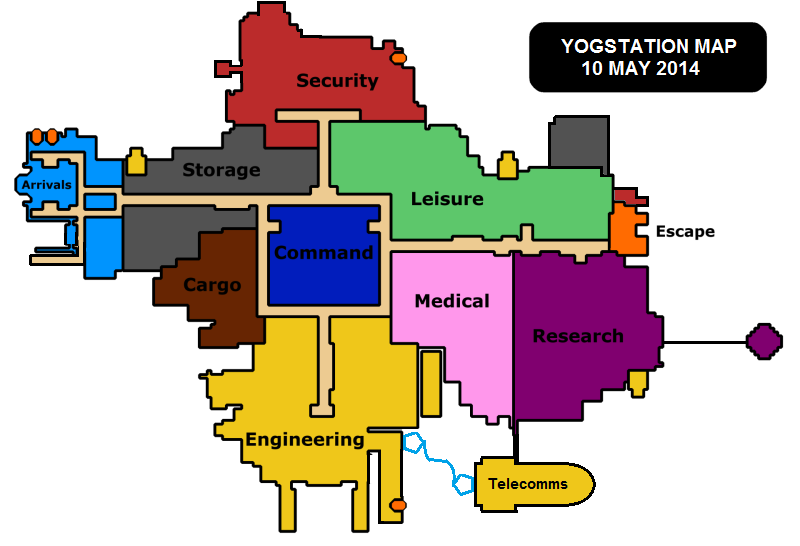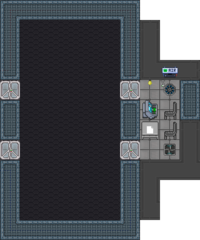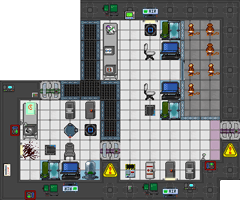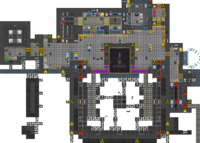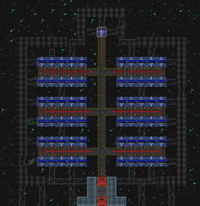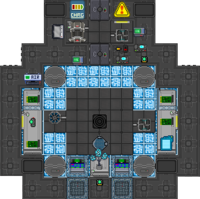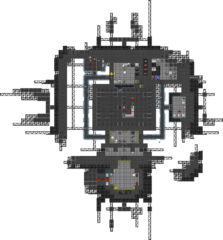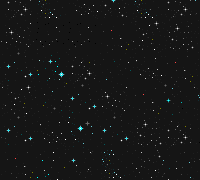Locations: Difference between revisions
Jump to navigation
Jump to search
imported>Musculus (Thumbnail will appear if the wanted width (usually 200 px here) is equal or superior to the picture's width (or is it height? the first number). You can either do fat ass ugly not-uniform thumbnails or fix them all at a certain dimension, like 240px) |
imported>Musculus |
||
| Line 48: | Line 48: | ||
![[File:Dormitory.png|thumb|200px|link=Dormitory]]<br>[[Dormitory]] | ![[File:Dormitory.png|thumb|200px|link=Dormitory]]<br>[[Dormitory]] | ||
|- | |- | ||
![[File: | ![[File:AuxStorage.png|thumb|259px|link=Emergency_Storage]]<br>[[Emergency Storage]] | ||
![[File:Escape_Pods_In_Arrivals.png|thumb|200px|link=Escape_Pods]]<br>[[Escape Pods]] | ![[File:Escape_Pods_In_Arrivals.png|thumb|200px|link=Escape_Pods]]<br>[[Escape Pods]] | ||
![[File:Leshuttle.png|thumb|200px|link=Escape_Shuttle]]<br>[[Escape Shuttle]] | ![[File:Leshuttle.png|thumb|200px|link=Escape_Shuttle]]<br>[[Escape Shuttle]] | ||
| Line 58: | Line 58: | ||
|} | |} | ||
<br> | <br> | ||
=== Medical Areas === | === Medical Areas === | ||
{| border="0" cellspacing="0" cell padding="0" width="240px" height="240px" bgcolor="lightblue" | {| border="0" cellspacing="0" cell padding="0" width="240px" height="240px" bgcolor="lightblue" | ||
Revision as of 15:52, 26 July 2013
 This article needs some kind of picture. You can help by uploading something fitting. This article needs some kind of picture. You can help by uploading something fitting. 
|
|---|
Although the station may be confusing at first, it is actually neatly organized so that every department gets their own wing. The Command Sector is in a centralized location, holding the Bridge and the AI Upload and AI Core. Other departments extend out into various wings around the command sector.
Map of /tg/station 2.1.2 (24 February 2013)
Places, man, places!
(Updated for revision 5775)
File:SS13-TG-map-thumb.png
(Click to enlarge)
Simplified Layout
MetaStation v27C (11th April 2013)
This is an additional work-in-progress map available in the code. Visit the MetaStation page for more detail.
Locations on the /tg/station
For easy recognition, each department is color-coded in-game as follows:
- Green: Common
- Light Blue: Medical
- Brown: Supply
- Violet: Research
- Yellow: Engineering
- Red: Security
- Dark Blue: Command
- Gray: Other
- Black: Outside
Common Areas
Medical Areas
Medbay |
Virology |
Chemistry |
Genetics |
|---|---|---|---|
Chief Medical Officer's Office |
Morgue |
Operating Theatre |
Supply Areas
Cargo Bay |
Cargo Office |
Delivery Office |
Mining Dock |
|---|---|---|---|
Quartermaster's Office |
Research Areas
R&D Lab |
Research Director's Office |
Research Division |
Robotics |
|---|---|---|---|
Toxins Lab |
Toxins Test Chamber |
Xenobiology |
Engineering Areas
Atmospherics |
Chief Engineer's Office |
Construction Area |
Engineering |
|---|---|---|---|
Singularity Engine |
Solars |
Technical Storage |
Telecommunications |
Vacant Office |
Security Areas
Brig |
Armory |
Courtroom |
Detective's Office |
|---|---|---|---|
Head of Security's Office |
Law Office |
Prison Wing |
Security Office |
Warden's Office |
Command Areas
Captain's Quarters |
Bridge |
AI Core |
AI Upload |
|---|---|---|---|
Conference Room |
E.V.A. |
Gateway |
Head of Personnel's Office |
Server Room |
Teleporter |
Vault |
Other Areas
Custodial Closet |
Hydroponics |
Incinerator |
Kitchen and Freezer |
|---|---|---|---|
Maintenance |
Theatre |
Waste Disposal |
Areas Outside the Station
Abandoned Satellite |
Derelict |
Mining Station |
Space |
|---|---|---|---|
Thunderdome |