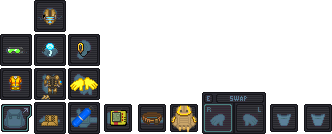Station Engineer
| ENGINEERING STAFF | |
  Station Engineer |
Access: Engineering, Power Equipment, Tech Storage, External airlocks, Construction Site, Maintenance, Telecoms Additional Access: Atmospherics Difficulty: Medium Supervisors: Chief Engineer Duties: Start the singularity, wire the solars, repair station hull and wiring damage, do the job of the (always) incompetent atmos techs. Basically, do everything that has anything to do with repairs. Also, be prepared to be the hero the station deserves, because Security is lazy. Guides: Engineering items, Guide to Construction Materials, Guide to Basic Construction, Guide to construction, Guide to advanced construction, Singularity Engine, Solars, Hacking, Guide to Telecommunications |
Effectively, you are an assistant on steroids, and need not fear any electrical things with your gloves. You can, however, affect the station, for good or for ill, much more profoundly than a mere assistant can. For example, badass engineers can break into the teleporter room quickly to kill a malevolent AI.
But for the love of Nar'Sie, don't just run off with the damn space suits before the singularity engine is set up!
Engineering Etiquette
Take a look around engineering as the first thing you do, and see how many fellow engineers you have. If there's a ton, you probably don't want to snatch up everything that isn't nailed down. Don't fight over hardsuits. Don't try to break into the middle of a task someone has already begun: trying to fill plasma tanks at the same time as another person usually ends up filling engineering with plasma, and trying to turn on containment at the same time as someone is often lethal.
Be nice and courteous and you'll often be treated well, curse people out for their incompetence or how slow they are and people aren't going to rush to your retrieve your corpse when syndicates blow your head off on the solars.
Engineering Equipment
Engineers have to carry a lot of equipment to perform their various tasks. The job is a lot easier if you carry around what you need so you don't constantly have to be running back to engineering for each step of a repair process.
Here's a suggestion how you can be prepared for shit on the space station:
| Container | Contents |
|---|---|
 Utility belt |
 Screwdriver, wrench, wirecutters, multitool, cable coil, crowbar, welding tool. |
Backpack |
 Internals box, welding helmet, metal, glass, high-capacity power cell. |
 Box |
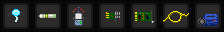 Breath mask, epinephrine medipen, T-ray scanner, airlock electronics, power control module, cable coil, flashlight. |
Some of this you start with, some you need to collect. The items you pick up are:
 Insulated Gloves: Your most prized possession, these puppies protect you from shock. Engineers work with insane amounts of electricity, and it's easy to put yourself into crit if you tap into the main engine line without remembering to put them on. Always grab a pair of gloves. There's a few pairs laying around engineering, and more in the electrical closet. Lock the closet when you're done unless you want the clown and mime to steal all the remaining pairs.
Insulated Gloves: Your most prized possession, these puppies protect you from shock. Engineers work with insane amounts of electricity, and it's easy to put yourself into crit if you tap into the main engine line without remembering to put them on. Always grab a pair of gloves. There's a few pairs laying around engineering, and more in the electrical closet. Lock the closet when you're done unless you want the clown and mime to steal all the remaining pairs.
 Industrial Welding Tool: Grab this from the welding locker next to the electronics locker; it has double the capacity of a normal welding tool. Throw the normal one you have on the floor to be like every engineer ever (or put it away neatly for bonus points from the CE).
Industrial Welding Tool: Grab this from the welding locker next to the electronics locker; it has double the capacity of a normal welding tool. Throw the normal one you have on the floor to be like every engineer ever (or put it away neatly for bonus points from the CE).
 Welding Mask: You need this to avoid going blind while welding. Note if you have the hardsuit on, it works as a welding mask you don't have to flip up/flip down.
Welding Mask: You need this to avoid going blind while welding. Note if you have the hardsuit on, it works as a welding mask you don't have to flip up/flip down.

 Metal & Glass: Basic building blocks. Carrying just one stack each is generally fine; convert it into floor tiles, bars, or reinforced glass as necessary. If you take one stack to yourself, pay close attention to the radio so you know where they are needed.
Metal & Glass: Basic building blocks. Carrying just one stack each is generally fine; convert it into floor tiles, bars, or reinforced glass as necessary. If you take one stack to yourself, pay close attention to the radio so you know where they are needed.
 Optical Meson Scanners: These illuminate everything structural in range, showing you the layout of dark maintenance tunnels and such. Note that in the darkness, you will only see one tile around you in every direction, so don't think you're getting free x-rays out of these and don't be surprised when John Q. Changeling appears out of nowhere while you walk through maintenance without your lights on. You can find one pair of these laying around engineering, and two more in the engineering locked lockers.
Optical Meson Scanners: These illuminate everything structural in range, showing you the layout of dark maintenance tunnels and such. Note that in the darkness, you will only see one tile around you in every direction, so don't think you're getting free x-rays out of these and don't be surprised when John Q. Changeling appears out of nowhere while you walk through maintenance without your lights on. You can find one pair of these laying around engineering, and two more in the engineering locked lockers.
 Gas mask: Basically the same function as a breath mask, but with the added bonus of protecting you from pepper spray, acid sprays to the face (once), and some of the diseases the virologist inevitably releases. Also keeps you on your feet a little longer in high concentrations of N2O, so make sure you have one in your inventory if not on your face for roleplay reasons. Note, syndicate voice changer looks exactly like it, so don't be surprised if Security asks you to take off your mask to verify you are who you say you are. You can find them in engineering lockers, laying around in engineering and in maintenance tunnels.
Gas mask: Basically the same function as a breath mask, but with the added bonus of protecting you from pepper spray, acid sprays to the face (once), and some of the diseases the virologist inevitably releases. Also keeps you on your feet a little longer in high concentrations of N2O, so make sure you have one in your inventory if not on your face for roleplay reasons. Note, syndicate voice changer looks exactly like it, so don't be surprised if Security asks you to take off your mask to verify you are who you say you are. You can find them in engineering lockers, laying around in engineering and in maintenance tunnels.
 Extended-capacity emergency oxygen tank: These canisters hold a LOT of air. The hardsuits can hold full-sized canisters which hold more, but two of these filled up in your bag and there's very little chance of you ever running out of air. To fill up: place it in the oxygen tank, click the oxygen tank and turn the pressure all the way up, open the valve, then close the valve. Once you're sure it's closed, remove the tank. Click the tank in your hand and lower the mask pressure to 16 KPA, which will give you the most possible use.
Extended-capacity emergency oxygen tank: These canisters hold a LOT of air. The hardsuits can hold full-sized canisters which hold more, but two of these filled up in your bag and there's very little chance of you ever running out of air. To fill up: place it in the oxygen tank, click the oxygen tank and turn the pressure all the way up, open the valve, then close the valve. Once you're sure it's closed, remove the tank. Click the tank in your hand and lower the mask pressure to 16 KPA, which will give you the most possible use.
 Power Cell: Needed to repair a fully broken APC, or just get an APC working in a drained area. Good to have one on hand.
Power Cell: Needed to repair a fully broken APC, or just get an APC working in a drained area. Good to have one on hand.
 Flashlights: These light up the area, even in your pockets. Two flashlights in your pockets and your helmet light on and you'll light up a huge area, very helpful to general crew when you're doing repairs in a freshly-darkened crater so they don't walk into the vacuum and freeze.
Flashlights: These light up the area, even in your pockets. Two flashlights in your pockets and your helmet light on and you'll light up a huge area, very helpful to general crew when you're doing repairs in a freshly-darkened crater so they don't walk into the vacuum and freeze.
 Hazard Vest: An archetypal item, it serves no purpose except roleplay and that you can buckle an extended capacity emergency oxygen tank to it. Definitely do so if you aren't in a hardsuit or firesuit.
Hazard Vest: An archetypal item, it serves no purpose except roleplay and that you can buckle an extended capacity emergency oxygen tank to it. Definitely do so if you aren't in a hardsuit or firesuit.
 Airlock electronics: You need this to construct an airlock. Having one on hand can save you a long trip back if you run across a broken door. Some by the metal and supplies, and one by the SMES modules.
Airlock electronics: You need this to construct an airlock. Having one on hand can save you a long trip back if you run across a broken door. Some by the metal and supplies, and one by the SMES modules.
Firesuits can no longer be carried in bags, and it's unsafe to firefight without them, so just run to the nearest firefighter closet in the advent of a fire to gear up -- There is one close to nearly everything everywhere in the station, learn their locations.
Note that some of these are for roleplay reasons only. Roleplay too determines if you're a good engineer or not -- When talking with people face to face, pop the helmet off and carry it a bit -- hardsuits look pretty cool without the helmet on. Write down things you figure out like the door wires and photocopy them, distribute to the other engineering staff as a memo. Engineers have some great roleplay as the people that fix everything when everything else is going to hell. Take advantage of that camraderie and the ludicrous nature the situations you will find yourself in. A robotic mute-guy-fixing-everything playing style is efficient of course, but it isn't nearly as fun for everyone.
Engineering Reference Maps
CLICK HERE FOR THE FULL SIZE ENGINEERING REFERENCE
As an engineer, you're sometimes called to put the station back together again after a bad fall. Sometimes, that's a problem because what use to have an identifiable shape now is just a mess of shattered tiles, exposed space, and broken dreams.
These maps highlight the important bits of machinery running under everything so you can fix any section that gets broken. Also useful when power goes out in a section for figuring out where the damn clown cut a cable.
Doing Your Duty
You have a few things you should do, if you don't want to be robusted, before doing what you want to do. Repairing things is what engineers do, and so is setting the station with power. Without any engineers doing a little work, the station will crumble.
Starting the Engine
This is an extremely important task. Luckily, it is laughably simple. Make certain you follow the instructions precisely; an engineer who accidentally sets the singularity free is not a popular person.
Working on the Solars
Read the guide, make sure you have wire, internals and a space suit. Best of luck.
Fixing the Station
Is there a hole in the wall? Are floor tiles broken? Did an idiot break a window to get into the medbay? Are people complaining about electrified doors? Are cables torn up leading to an APC? Are the APC's themselves fried? Is it more than thirty seconds into the round? The answer to two or more of these is always yes.
Quit reading "The Lusty Xenomorph Maid" and get to work!
Getting the Man Out of Danger... Alive!
It's your job to save lives when they cry out for help.
Fixing the Power
See that Power Monitoring computer? If people complain of power outages, it should always be the first port of call.
- Power goes out everywhere, in under 10 seconds or so? This is most likely a power sink. Power sinks have the odd quirk of still powering the area they are placed in, so your best bet is to get searching for somewhere where the lights are still on, or if it's in maint, where you don't have to crowbar the doors.
- Power goes out everywhere, but gradually, section by section? This means there's a problem in Engineering itself as the rest of the station is being topped up with charge. It'll be immediately obvious if the engine isn't on/has escaped. Your next port of call should be the SMES cells. Check they're outputting enough power to overcome the drain OR if no APCs are showing on the Power Monitoring computer, it means a wire has been cut either inside or immediately outside the Engineering area and is not being supplied to the rest of the station.
- Power is out across a small area? This is most commonly a broken wire, the easiest way to find it is with familiarity with the power-net and using that in conjunction with the power monitoring computer. If an area has had all wires sending power to it snipped, its APCs will no longer show on the power monitoring computer. For example, if Medbay as a whole has lost power and isn't showing any of its APCs on the power monitor. The wire cut is most likely in the maint tunnel behind Medbay. The more familiar you become with the power nets, the quicker you will be able to work out where the break is and be able to recognize common spots used.
- Power is out across 2 small rooms or in one room? This is most likely an APC that has been tampered with in some way. Either hacked by an AI/Saboteur, destroyed somehow or just had its cell ripped out. Again, if the APC doesn't show up on the Power Monitoring computer, it means it's been severed from the power net and wire either inside that room or very close to the APC has been cut.
- Power is intermittent across the station. Stuff turns off for a while, starts working, then goes off again? Your SMES aren't outputting enough power to keep the APCs charged. This happens most often when the output is just under the drain so therefore some APCs get enough power, while others don't.
- Power isn't actually out? Either someone is crying wolf or something else has happened to make it look like power went out, most likely a electrical storm.
Firefighting
Engineers get access to maintenance hallways, which contain several firesuits and extinguishers. If a fire breaks out somewhere, put it out. Firesuits allow you to walk in almost any fire. Extinguishers have a limited capacity. Refill them with water tanks, which can be found all around the station.
Physical Rescue
If someone cries that he can't get out of somewhere and no one can get him out, then it's your job to do so. Hacking airlocks, deconstructing walls, basically whatever it takes to get to them. I don't need to point out that you should never put others or yourself at risk in doing so!
Space Recovery
A body's been spaced? Now it's your job to recover it. Ask the AI or captain to get a jetpack and space suit from EVA and go after the body. You'll most frequently find bodies either somewhere near the derelict or the AI satellite. Drag them to a teleporter and get them back to the station. The use of lockers will help greatly, as lockers do not drift like bodies do, but cannot travel across Z-levels. ALWAYS have tools, glass and metal with you when doing this! Some teleporters need to be rebuilt and some bodies float around randomly and need floor tiles to be build in their path to actually stop
Tips
- To get maximum camera coverage, you only have to place one camera every fifteen tiles. If there's a wall between them, use an analyzer on the assembly after you weld it to the wall to create an xray camera. Otherwise, count seven tiles from where the previous camera disappears from view and build a camera there.
- Tired of asking RD for circuit boards? Robotics has a circuit imprinter in it.
- By placing Arcade machines next to the singularity in engineering, every time the singularity spits out an EMP, the arcade machines will spit out toys. I'm not sure if it's necessary, but you can simply screw and unscrew it again to reset the EMP check so you can spawn more toys from the same arcade cabinet. Engineering toy factory ahoy!
- How to make an airlock with selected access: Get a hold on the airlock control circuit and click it in your hand, use your engineer ID to change settings on it and pick the access you want it to have.
- Had a power sink? Found and removed it? Good, now turn the output of every SMES off - and then turn the output back on. Sounds silly and IT-crowdish, but it works. If you do not do that some APCs may not recharge correctly.
- Currently having a power sink? Wire the singularity into the grid! Stage 3 (purple) and up can counteract a power sink. Power sinks explode when this happens, so this can also be used tactically by the traitor.
- A stage 2 (red) singularity is enough to power the 3 engineering SMES at max input. I don't know why everyone wants the singularity to be stage 3. Having it at stage 2 gives you a bit more time to spot particle accelerator sabotage.
- With the current setup of field generators, a stage 4 singularity can be contained without a problem. Stage 5, however, is coded to dislodge structures, i.e. it WILL eat the field generators by simply pulling them apart.
- Emitters will still work even after wiring in engineering as been destroyed by a bomb. Only cutting a power cable with wirecutters will cause them to stop working.
- Arriving half an hour into the round and no one cba to setup the engine? Engineering SMES are drained entirely, thus the emitters just won't go online? Grab the plasma from engineering storage, put it into the PACMAN. Drag the PACMAN to the tile south of the engineering APC, use a wrench on it, set the output to 10000 and turn it on. With the 30 sheets the game starts with, you now have a good while to supply enough current to the emitters to get the engine working.
- How to wire singulo straight to grid: If you look at the complete station map thing, you'll see that the three Engineering SMES units receive input together and send their output out across each other. Wire the inputs across each other and into the output. You should virtually NEVER do this EXCEPT to counteract a power sink because if anyone gets shocked anywhere they’ll go straight to crit.
- For most construction/deconstruction operations (Mining, wrenching chairs/tables, deconstructing walls) you can click on multiple spaces to take things apart or build multiple things at a time. Works when drawing with crayons as well if you move through the UI fast enough.
- You can put windows directly on grilles.
- You can also pry up 4 floor tiles and weld them together to get a metal sheet, which you can grind down for iron. Glass for silicon. Reinforced glass for metal and silicon. Wood for carbon.
- Cell chargers give power to inserted cells faster than it takes power from the APC, meaning it generates some power from nothing, and you can alternate between two cell and keep an APC running forever.
- Power testing:
- The most power the system will drain seems to be around 225000 W. (Tested this by using the Make All Areas Un-powered secret, then the Power All SMES secret.) With most of the station's lights shut off, except for medical and security areas the system drains around 150000 W. (Tested that by shutting off lighting for every APC except for those areas.)
- I've also been messing around with the PACMAN type generators and have discovered that, if created with the best parts you can make, each generator will produce:
- P.A.C.M.A.N generator = 60000 W
- S.U.P.E.R.P.A.C.M.A.N generator = 180000 W
- M.R.S.P.A.C.M.A.N generator = 480000 W (Probably enough to power Meta on it's own, but I dunno.)
- They will also hold 450 sheets of fuel. Meaning, if you've maxed out research you can power the entire station with one SUPERPACMAN and a PACMAN (240000 W), or the entire station minus lights with one SUPERPACMAN.
- So if you're playing sandbox and you wanna power your own station, put those solar panels away.
- Also, the solar panel crate in engineering only starts with 13 solar assemblies instead of 21 like solar crates ordered from cargo. A proper solar array is made up of 61 solar panels (including the tracker), so it takes 60 supply points to completely replace one.
- It is possible to upgrade the AI's cameras by using certain items... For example, you can give them x-ray properties if you apply a ultra micro laser to them. Pretty useful if the AI needs eyes in maint and you actually have the research to produce them. Watch as the AI freaks out when it realizes it now sees EVERYTHING in the dorms.There is also a proximity sensor upgrade. Install a proximity sensor upgrade on a camera and the AI will be immediately alerted if anyone comes in view range. There's a third upgrade too, but it's not as good and I do not remember it. (the guide to construction states: For upgrades, insert solid plasma for EMP proofing, a carrot for X-Ray and a proximity sensor for Motion).
- You can make a voice-locked door by making an airlock, attaching a signaler to the bolt wire, creating a voice analyzer-signaler assembly and keep it on you, when you speak the code word, it toggles the bolts. You can also just use a signaler but that's no fun.
- Still don't get why people watch the singularity during start-up. The point you turn the PA to 0 is reached when all of the SMES are charging - not when the singularity goes purple, red, green or whatever. The power output of the singularity goes up exponentially (at least it seems like it from my experience) so by the time the SMES start blinking, the output is usually between 1 - 1.5 MW already.
- Here's a hint for noticing power sinks before anybody else does:
- always set up the SMES so that all the APCs stay full all the time (100 000+ output each)
- if you see an APC go red (i.e. not charging), check if it is still connected to the power grid
- if it is connected, go check the total power load on the station (either via PDA or a power monitoring console)
- normal load for the entire station is <200 000W. If you see the load steadily rising to well above 500 000W start thinking about wiring the black hole into the grid
- during a power sink, load tops out at around 1.4MW; so get the singularity to ouput at least 1.7MW or so.
- Note that even after the sink has been removed, the system is still all wonky and buggy. Disconnecting the singularity from the grid again, may make it look like there's a second sink in place, causing power alarms all over the station, depending on how well charged the APCs are. Feels like some APCs simply break down after such stress - best course of action is to just keep the singularity wired in...
- Power output is a function of singularity size and the amount of total plasma in collectors.
- How to be a good engineer:
- Get singulo stable at stage 2, set all SMES units to 200K in 110K out.* How to be a manly engineer:
- Get singulo stable at stage 3, set all SMES units as above... including the 4 solar SMES units. Wire singulo and all 7 SMES units to grid directlike. Stroke your beard in satisfaction.
- You can screwdriver wooden flooring to remove it without breaking it.
- If a window is not attached (Screwdriver, Crowbar, Screwdriver), you can use a wrench on it to deconstruct it.
- You can turn one color of wire into another color easily.
- Get a color of wire you want, and a color of wire you have
- Add the color you have to the color you want to increase the amount of the color you want
- Need to set up the singulo? No CE or AI to open secure storage? Use the nearby APC to turn off equipment power and crowbar open the blast doors.
Tips for Traitoring
See Awesome hacking stuff and the official Hacking-page.
Traitorneering
Being a traitor engineer can be both the easiest and hardest task on the station. On the one hand, you can go almost everywhere on the station, and have easy access to the tools to get rid of any pesky doors (or walls) in your way. Also, many crew members don't bat an eyelid when they see an engineer wearing a jetpack, or standing in a hole in the wall. Any curious crewmen are usually deflected by saying you are doing engineering work ("I need this to repair hull damage, Captain!")
On the other hand, Engineers lack weapons. Stungloves, however, are the hidden weapon few ever search for, which can give the upper hand in a fight. Stungloves are gone 5ever, but stun prods can be made from basic tools! In addition, cable restraints may be constructed from cable coils. In a pinch, the welding tool is a fairly powerful weapon which causes burn damage when turned on. Secondly, engineers loitering near their target may quickly arouse suspicion, especially if you are far, far away from a maintenance tunnel. Engineers are also one of the few jobs which retain their maintenance access, making travel around the station significantly safer, faster and easier.
And finally, if you truly hate the station, it is within your grasp to release the kraken singularity, and generally sabotage the power supply of the station.