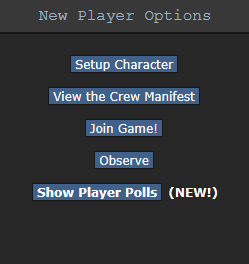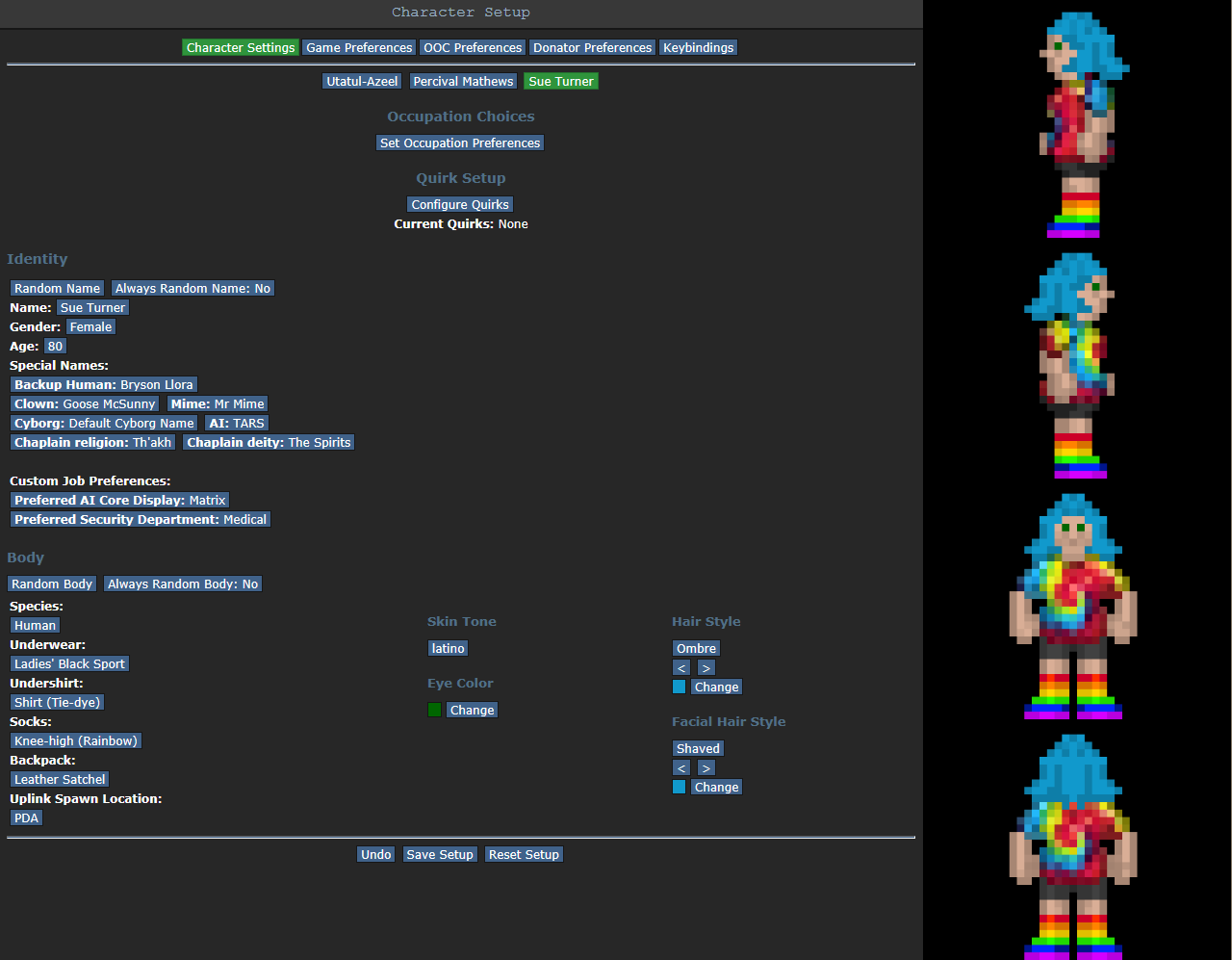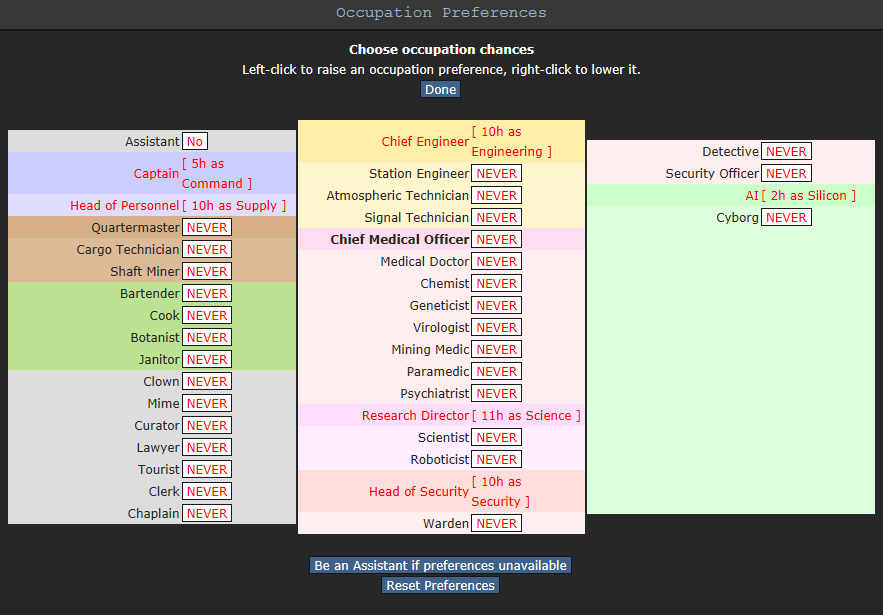Starter guide: Difference between revisions
No edit summary |
(Large amounts of revisions and updates - first pass. Various icons and images are still out of date and will need updating (help welcome), as well as various outdated information blurbs that I should be getting around to updating soon.) |
||
| Line 1: | Line 1: | ||
Space Station 13 is a 2D multiplayer space station simulator with fully | Space Station 13 at the core is a 2D multiplayer space station simulator with fully destructible environments. [[What is SS13|More info about the nature of the game can be found here.]] | ||
It can take some time to get used to the dynamics of the game. | It can take some time to get used to the dynamics, mechanics, and interactions of the game. | ||
Below is a quick tutorial to get you started on your first visit to | Below is a quick tutorial to get you started on your first visit to the station. | ||
== Connecting to the Server == | == Connecting to the Server == | ||
Download and install the [http://www.byond.com/download BYOND client] (required to play!), [https://secure.byond.com/?page=Join create an account] (required to play!), start and | Download and install the [http://www.byond.com/download BYOND client] (required to play!), [https://secure.byond.com/?page=Join create an account] (required to play!), start and log in to BYOND and then click on one of the servers below (if just clicking them doesn't work, open up BYOND, click ''Open'' from upper left, and copypaste one of the links there and press ''OK''): | ||
* '''Yogstation Server:''' byond://game.yogstation.net:4133 | * '''Yogstation Server:''' byond://game.yogstation.net:4133 | ||
== The Rules == | == The Rules == | ||
It isn't really fair to shove [[rules]] straight down your throat already, | It isn't really fair to shove [[rules]] straight down your throat already, '''however''' it is important that you are at least aware that we have them set in place to ensure an enjoyable experience for all players. Please take a moment and [[Rules|read them]]. | ||
== Character Setup == | == Character Setup == | ||
This section is primarily focused on learning by doing, so the instructions here will guide you towards creating a basic and suitable character to get to the game as quickly as possible. | |||
After you [[New_Players#Connecting_to_the_Server|join the server]], you will be greeted with a windows which has "Setup Character", "Join Game!", "Observe" and "Show Player Polls" on it | After you [[New_Players#Connecting_to_the_Server|join the server]], you will be greeted with a windows which has "Setup Character", "View the Crew Manifest", either "Ready / Not Ready / Observe" or "Join Game!" (depending on if a round is in progress), "Observe" (again, dependent on if a round is in progress or not) and "Show Player Polls" on it. | ||
[[File:Newplayeroptions.png]] | [[File:Newplayeroptions.png]] | ||
The button we are interested in at this point is '''Setup Character''', located at the very top. Click it to open the character creator, as pictured below. Here you can tweak numerous options to make your valiant 2D spaceman or spacewoman look exactly as you wish, with various customization options including numerous hairstyles, colors, species, and underclothes. When starting out, playing as a Human is recommended for various reasons, the most crucial of which at this junction is that they are the base model species, and don't have any differing features to balance like the other species. Additionally, when picking a name for your character, trying to follow the naming guidelines established in the rules. | |||
[[File:Startup.png]] | [[File:Startup.png]] | ||
The next button of interest is the '''Set Occupation Preferences''' button near the top. This is where you will determine what career your pixelated pal has. A large multicolored and multi-paneled menu will appear, displaying all the jobs available aboard the station, pictured below. For now, simply look over the list, and make sure they are all set to NEVER. The only one that is recommended to be on is the '''Assistant''' role - this is a NO / YES toggle that will override all other job assignments, so for now, make sure it is set to YES. The Assistant position has no set roles or functional responsibilities, so you are free to explore and learn the basics of the game at your leisure in this job. | |||
[[File:Startjobs.png]] | [[File:Startjobs.png]] | ||
From here, click '''Done''' at the top to finalize your changes to occupations. This will return you to the character creation menu - click '''Save Setup''' to finalize all your changes. You will be returned to the main menu (titled New Player Options) are now ready for your first shift as an Assistant on Space Station 13! | |||
Depending on if the round has started or not, you will now either select '''Ready''' or '''Join Game!''', to queue up for playing, or to begin playing. If a menu pops up asking you to select a job from a pool of available openings, pick Assistant. | |||
'''You are strongly advised not to pick any other job, excluding Cargo Technician, as you are still learning just the basics of the game and may be overwhelmed by having more mechanics and responsibility atop that''' | |||
---- | |||
Welcome to the Station! You | Welcome to the Station, Assistant - we hope you enjoy your stay! You will start your journey into the world of Space Station 13 by spawning in on the Arrivals Shuttle. If you are joining a round in progress, particularly one that has been going for quite so time, this can have immediately varied results. In short, don't get discouraged if the shuttle or the station has been blown to pieces and you spawn into deadly space - it happens from time to time, and you'll get to try again soon. | ||
== Heads Up Display == | == Heads Up Display == | ||
There is a lot of visual information and clutter to sort through with this game, and the HUD can be daunting to those starting out. Starting from the tabs located in the upper right corner: | |||
=== The Tabs === | === The Tabs === | ||
| Line 76: | Line 68: | ||
{{anchor|Inventory}} | {{anchor|Inventory}} | ||
{|align="center" style="width:100%; border:2px #a3b1bf solid; background:#E6F8FF; text-align:left;" | {|align="center" style="width:100%; border:2px #a3b1bf solid; background:#E6F8FF; text-align:left;" | ||
|'''Your inventory is | |'''Your inventory is the bar spanning the bottom and lower left of the screen. | ||
Commands are to the lower right corner, and your personal status is on the right edge of | Commands are to the lower right corner, and your personal status is on the right edge of your viewport (where the game world is displayed).''' | ||
{| class="wikitable" style="text-align: left; background-color:#FAFEFF;" | {| class="wikitable" style="text-align: left; background-color:#FAFEFF;" | ||
| Line 84: | Line 76: | ||
{| class="mw-collapsible mw-collapsed wikitable" | {| class="mw-collapsible mw-collapsed wikitable" | ||
|- | |- | ||
! 1 [[File:Hud-inventory.png]] | ! 1 [[File:Hud-inventory.png]] Worn Equipment - These are the various equipment slots you have. Can be collapsed and expanded by clicking the backpack icon. | ||
|- | |- | ||
| [[File:Hud-Headwear.png]] '''Headwear slot''' - For hats, helmets and flowers. | | [[File:Hud-Headwear.png]] '''Headwear slot''' - For hats, helmets and flowers. | ||
| Line 94: | Line 86: | ||
| [[File:Hud-Earwear.png]] '''Earwear slot''' - For headsets (radio) or pens. | | [[File:Hud-Earwear.png]] '''Earwear slot''' - For headsets (radio) or pens. | ||
|- | |- | ||
| [[File:Hud-Uniform.png]] '''Uniform slot''' - For jumpsuits | | [[File:Hud-Uniform.png]] '''Uniform slot''' - For jumpsuits, shorts, and other innerwear. | ||
|- | |- | ||
| [[File:Hud-Exosuit.png]] '''Exosuit slot''' - For space suits, jackets, armor, etc. | | [[File:Hud-Exosuit.png]] '''Exosuit slot''' - For space suits, jackets, armor, etc. | ||
| Line 102: | Line 94: | ||
| [[File:Hud-Footwear.png]] '''Footwear slot''' - For shoes and boots. | | [[File:Hud-Footwear.png]] '''Footwear slot''' - For shoes and boots. | ||
|- | |- | ||
| [[File:Hud-Exosuitslot.png]] '''Exosuit container slot''' - For big or small things, like oxygen tanks or guns, depending on your exosuit. | | [[File:Hud-Exosuitslot.png]] '''Exosuit container slot''' - For big or small things, like oxygen tanks or guns, depending on what is in your exosuit slot. | ||
|- | |- | ||
| [[File:Hud-ID.png]] '''ID slot''' - For your ID, wallet or PDA. | | [[File:Hud-ID.png]] '''ID slot''' - For your ID, wallet or PDA. | ||
| Line 119: | Line 111: | ||
{| class="mw-collapsible mw-collapsed wikitable" | {| class="mw-collapsible mw-collapsed wikitable" | ||
|- | |- | ||
|{{anchor|Intent}}'''3 [[File:Hud-intent.gif]] Intent Switch''' - This is your intent. | |{{anchor|Intent}}'''3 [[File:Hud-intent.gif]] Intent Switch''' - This is your intent. This determines how you will interact with another person when you click on them. | ||
|- | |- | ||
| [[File:Intent_Help.png]] '''Help''' - Help | | [[File:Intent_Help.png]] '''Help''' - Help helps people. This can mean you're trying to wake someone up, help them stand (both of which require an empty hand), give them [[CPR]] (to keep them alive if their status is critical) or give them medication, if you're compassionately inclined. As stated earlier, trying to help someone with an item equipped in your hand will usually just make you beat them gently with the object, and then you will possibly be beaten less gently by security in return. In short '''mind your hands, and the contents of them.''' | ||
Clicking yourself with the Help Intent gives you a brief self-diagnosis | Clicking yourself with the Help Intent also gives you a brief self-diagnosis, allowing you to take a general measure of your health even without precision health measuring equipment on hand. | ||
Help intent also allows you to walk through other people instead of | Help intent also allows you to walk through other people instead of blocking them. | ||
|- | |- | ||
| [[File:Intent_Disarm.png]] '''Disarm''' - Disarm has the highest chance to disable your target by either stunning, weakening or even knocking them unconscious. Disarm tends to be the most useful for ensuring that you survive and come out in top in a duel and it has plenty of offensive use in larger brawls and is used most often. | | [[File:Intent_Disarm.png]] '''Disarm''' - Disarm has the highest chance to disable your target by either stunning, weakening or even knocking them unconscious. Disarm tends to be the most useful for ensuring that you survive and come out in top in a duel, and it has plenty of offensive use in larger brawls and is used most often. | ||
Many actions can be resisted by spamming the resist action, but if they're | Many actions can be resisted by spamming the resist action, but if your target is stunned via Disarm, they're entirely helpless. Trying to disarm someone with an empty hand will either push them down for about five seconds - buying you precious time to secure your escape - or make them drop their weapon, which WILL make them a lot less dangerous and turn the tables if they were carrying something particularly [[robust\dangerous]], like a circular saw, which you now have a chance to snatch up. | ||
|- | |- | ||
| [[File:Intent_Grab.png]] '''Grab''' - Grabbing someone will place a hold on them. Grabbing them again will cause to put them in progressively more advanced holds: passive, aggressive, hands, and neck. | | [[File:Intent_Grab.png]] '''Grab''' - Grabbing someone will place a hold on them. Grabbing them again will cause to put them in progressively more advanced holds: passive, aggressive, hands, and neck. | ||
Passive is used to make people follow you but | Passive is used to make people follow you, but it can be freely broken out of. Aggressive is essentially the same thing, but the targeted person must [[resist]] to weaken your hold to a less advanced stage (provided they're not disabled in some manner) and escape. | ||
Hands is similar to aggressive, but you can throw them onto tables or across the room. Neck will move them onto the same tile as you, knock them to the ground and cause you to move much slower. While you've placed a hold on someone's neck, they will slowly lose oxygen, but you can press "kill" to speed up the process. You must have an empty hand slot to try and grab someone | Hands is similar to aggressive, but you can throw them onto tables or across the room. Neck will move them onto the same tile as you, knock them to the ground and cause you to move much slower. While you've placed a hold on someone's neck, they will slowly lose oxygen, but you can press "kill" to speed up the process. You must have an empty hand slot to try and grab someone. | ||
|- | |- | ||
| [[File:Intent_Harm.png]] '''Harm''' - Harm does the most damage and will [[Terminology#Crit| | | [[File:Intent_Harm.png]] '''Harm''' - Harm does the most damage and will [[Terminology#Crit|critically wound]] more quickly than disarm. It is most useful for when your victim is already disabled somehow. | ||
|} | |} | ||
|- | |- | ||
|'''4 [[File:Hud-walkrun.gif]] Run Switch''' - A button that toggles between running and walking. Running over wet floors will cause you to slip. | |'''4 [[File:Hud-walkrun.gif]] Run Switch''' - A button that toggles between running and walking. Running over wet floors will cause you to slip, while walking will not. | ||
|- | |- | ||
|'''5 [[File:Hud-target.gif]] Body Target''' - Shows what part of someone's body you will interact with. Interacting with different parts can do different things. To change this, click on the different parts of the body. | |'''5 [[File:Hud-target.gif]] Body Target''' - Shows what part of someone's body you will interact with. Interacting with different parts can do different things. To change this, click on the different parts of the body. | ||
| Line 152: | Line 144: | ||
|[[File:Hud-resist.png]] '''Resist''' - Used to free yourself if you've been restrained by something. | |[[File:Hud-resist.png]] '''Resist''' - Used to free yourself if you've been restrained by something. | ||
|- | |- | ||
|The resist button is used to | |The resist button is used to resist, or break free, from these kinds of situations: | ||
* Someone else's grab | * Someone else's grab | ||
* | * A chair or bed that you're buckled to | ||
* Handcuffs | * Handcuffs | ||
* Space vines | * Space vines | ||
* | * If you find yourself welded or locked inside of a [[Locker]] | ||
* Stop, Drop, and | * To Stop, Drop, and Roll when you are on fire | ||
|} | |} | ||
'''[[File:Hud-drop.png]] Drop''' - Hitting this will drop whatever you have in your currently active hand. | '''[[File:Hud-drop.png]] Drop''' - Hitting this will drop whatever you have in your currently active hand. | ||
'''[[File:Hud-throw.png]] Throw''' - Toggles Throw mode. Clicking anywhere on the screen with this active will throw the object in your active hand in that direction. It also lets you catch things thrown at you. | '''[[File:Hud-throw.png]] Throw''' - Toggles Throw mode. Clicking anywhere on the screen with this active will throw the object in your active hand in that direction. It also lets you catch things thrown at you when toggled on. | ||
|- | |- | ||
|'''7 [[File:Internals on.png]][[File:Internals_off.png]] Internals Status''' - Shows whether or not you have internals running. Internals consist of an oxygen tank and a breath mask. Internals are required in areas exposed to space or [[Guide_to_Atmospherics#The_Gases_and_Their_Functions|hazardous gases]]. Clicking this will toggle it on/off if you have them equipped. | |'''7 [[File:Internals on.png]][[File:Internals_off.png]] Internals Status''' - Shows whether or not you have internals running. Internals consist of an oxygen tank and a breath mask. Internals are required in areas exposed to space or [[Guide_to_Atmospherics#The_Gases_and_Their_Functions|hazardous gases]]. Clicking this will toggle it on/off if you have them equipped. | ||
|- | |- | ||
|'''8 [[File:Health_full.gif]] Health''' - Fades to orange, then red as you take more damage. The letters CRIT means you are currently dying. You may be saved if someone administers medical treatment in time. Performing CPR on someone in critical condition can prolong their death long enough to get them to [[Medbay|medical treatment]]. | |'''8 [[File:Health_full.gif]] Health''' - A general-purpose health bar. Fades to orange, then red as you take more damage. The letters CRIT means you are currently dying. You may be saved if someone administers medical treatment in time. Performing CPR on someone in critical condition can prolong their death long enough to get them to [[Medbay|proper medical treatment]]. | ||
|- | |- | ||
|'''9 [[File:Health_doll.png]] Health Doll''' - | |'''9 [[File:Health_doll.png]] Health Doll''' - This gives a general readout of damage taken to specific limbs. Each damaged part will fade to orange then red. Missing body parts will be highlighted with black. | ||
|- | |- | ||
|'''10 [[File:Crafting_menu.png]] Crafting Menu''' - Clicking this opens the crafting menu, which lets you create various things ranging from food to spears if you have the appropriate parts nearby. | |'''10 [[File:Crafting_menu.png]] Crafting Menu''' - Clicking this opens the crafting menu, which lets you create various things ranging from food to spears if you have the appropriate parts nearby or on your person. | ||
|} | |} | ||
Useful '''shortcuts''' for using most of the HUD commands can be [[Shortcuts|found here]]. | Useful '''shortcuts''' for using most of the HUD commands can be [[Shortcuts|found here]]. | ||
| Line 190: | Line 182: | ||
[[File:Hud-freeze.gif]] '''Freeze warning''' - The air is cold enough to freeze you. | [[File:Hud-freeze.gif]] '''Freeze warning''' - The air is cold enough to freeze you. | ||
[[File:Hud-temp.gif]] '''Temperature warning''' - You | [[File:Hud-temp.gif]] '''Temperature warning''' - You are too cold or too hot. | ||
[[File:Hunger_low.png]] '''Hunger warning''' - You're starting to get hungry, starting from yellow to red, gray means you're bloated. You cannot die from hunger, but the longer you go without food, the slower you will be able to run. | [[File:Hunger_low.png]] '''Hunger warning''' - You're starting to get hungry, starting from yellow to red, gray means you're bloated. You cannot die from hunger, but the longer you go without food, the slower you will be able to run. | ||
| Line 198: | Line 190: | ||
The game uses a '''point-and-click system'''. You select '''which hand''' you wish to use with the [[File:Hud-hands.gif]] '''hand buttons''' and by clicking on the item you wish to interact with. | The game uses a '''point-and-click system'''. You select '''which hand''' you wish to use with the [[File:Hud-hands.gif]] '''hand buttons''' and by clicking on the item you wish to interact with. | ||
E.g. If you want to heal someone's brute damage with a | E.g. If you want to heal someone's brute damage with a bruise pack, you first '''click on the bruise pack with an empty hand''' to pick it up and then '''click on the patient with the bruise pack in your active hand.''' | ||
Some items can hold more items, such as a backpack. To open | Some items can hold more items, such as a backpack. To open a pack or a box, simply click on it with an empty hand or '''click and drag''' it to your sprite. If you wish to remove your backpack from your back (or any other wearable container item), '''click and drag''' it to an empty hand. | ||
To drop an item, simply hit the '''Drop button''' with the item in your active hand. | To drop an item, simply hit the '''Drop button''' with the item in your active hand. | ||
| Line 206: | Line 198: | ||
=== Learn as You Play - Exercises === | === Learn as You Play - Exercises === | ||
This section will present small tasks for you to try and accomplish in your first few shifts, which will develop your understanding of the game. | |||
They may seem tedious or boring, but knowing the fundamental mechanics is the cornerstone to becoming a skilled and [[robust]] player. Space Station 13 is a game that is learned and mastered through practice, and there is always something new to be learned or mastered at all stages. | |||
These exercises are not mandatory, but they will make you understand the user interface much more quickly, and teach you how to communicate with others, which is extremely important. You can try to learn it by yourself, but [[Guide to evading getting banned| | These exercises are not mandatory, but they will make you understand the user interface and basic interactions much more quickly, and will teach you how to communicate with others, which is extremely important. You can try to learn it by yourself, but [[Guide to evading getting banned|exercise caution]], or your time on Space Station 13 will be very short indeed. We highly recommend following through the short tutorial which is followed by this. | ||
| Line 224: | Line 214: | ||
|[[File:Backpack.png]]<font size="3">'''1. Navigation and items:'''</font size> | |[[File:Backpack.png]]<font size="3">'''1. Navigation and items:'''</font size> | ||
:Firstly you need to learn how to the inventory works. Head over to the blue and pink lockers and open them, pick up a jumpsuit you like and a pair of shoes and place them in your backpack. When you're done close the locker. | :Firstly, you will need to unbuckle yourself from the Arrival Shuttle seat. You will now need to learn how to the inventory works. Head over to the blue and pink lockers aboard the Shuttle and open them, pick up a jumpsuit you like and a pair of shoes and place them in your backpack. When you're done close the locker. | ||
:#Click the "BUCKLED" icon at the top right of the viewport screen to unbuckle yourself from your seat. | |||
:#Use the movement keys (arrow keys, numpad keys (with numlock off) or WASD with (the in-game [[hotkeys]] on)) to move. | :#Use the movement keys (arrow keys, numpad keys (with numlock off) or WASD with (the in-game [[hotkeys]] on)) to move. | ||
:#Click the locker with an empty hand selected to open it. | :#Click the locker with an empty hand selected to open it. | ||
| Line 236: | Line 227: | ||
|[[File:Brshoe.png]]<font size="3">'''2. Clothing:'''</font size> | |[[File:Brshoe.png]]<font size="3">'''2. Clothing:'''</font size> | ||
:Now you'll need to head out of the [[Arrivals|Arrival Shuttle]] to a | :Now you'll need to head out of the [[Arrivals|Arrival Shuttle]] to a private area and change your clothes. | ||
:#Head out of the Arrival Shuttle to the north. | :#Head out of the Arrival Shuttle to the north. | ||
:#Go into an Escape Pod shaft (red doors). | :#Go into an Escape Pod shaft (red doors). | ||
| Line 299: | Line 290: | ||
'''Congratulations!''' | '''Congratulations!''' | ||
You | You have just finished the tutorial and know how basic mechanics work (or you at least have a somewhat better understanding than just jumping right in without following this through). | ||
But wait! The learning doesn't just stop here, not | But wait! The learning doesn't just stop here, not by a long shot. Space Station 13 is a game with shocking depth for looking so simple on the surface, with an immense amount to learn about each job on the station and all the tips and tricks of the trade. | ||
|} | |} | ||
| Line 309: | Line 300: | ||
# Talk to people, ask them what they're doing and if you could be of any assistance. The [[bar]] is an excellent place to find bored people who have nothing else to do but socialize. | # Talk to people, ask them what they're doing and if you could be of any assistance. The [[bar]] is an excellent place to find bored people who have nothing else to do but socialize. | ||
# Go get a rookie-version of some job, ([[Jobs#Civilian|civil duty jobs]] are mostly easy) and join a department mid-shift. Most of these jobs give you no pressure if you join mid-shift. Walk to the [[Head of Personnel|Head of Personnel (HoP)'s]] desk (if there's no one at the desk you can PDA message the HoP asking him/her to come over as soon as possible) and ask the HoP a job recommendation or you can recommend a job idea of your own (e.g. Pianist, Space Hobo, Waiter, Test Subject, Boxer)! | # Go get a rookie-version of some job, ([[Jobs#Civilian|civil duty jobs]] are mostly easy) and join a department mid-shift. Most of these jobs give you no pressure if you join mid-shift. Walk to the [[Head of Personnel|Head of Personnel (HoP)'s]] desk (if there's no one at the desk you can PDA message the HoP asking him/her to come over as soon as possible) and ask the HoP a job recommendation or you can recommend a job idea of your own (e.g. Pianist, Space Hobo, Waiter, Test Subject, Boxer)! | ||
# Most rounds end with | # Most rounds end with an emergency shuttle call. The [[Escape Shuttle]] will arrive to the [[Escape Shuttle Hallway]], which you can find easily if you follow the panicking people, blood trails and helpful EVAC signs on the walls. Get on board the shuttle, buckle yourself to a chair and enjoy the ride! When you arrive to Central Command, the round ends and another one starts soon after. Such is the circle of life in Space Station 13. | ||
# Read the few tips underneath and start your second round by choosing your first "real job" as a [[Cargo Tech]], which you should probably play for at least a few rounds. Don't get greedy | # Read the few tips underneath and start your second round by choosing your first "real job" as a [[Cargo Tech]], which you should probably play for at least a few rounds. Don't get greedy! Work your way slowly up from civilian jobs to more vital ones. Good luck and have fun! | ||
=== Basic Controls Summary === | === Basic Controls Summary === | ||
| Line 340: | Line 331: | ||
* Having your [[intent]] on 'help' will let you walk through others with help intent on instead of bumping into them. Always have 'help' on when moving around. | * Having your [[intent]] on 'help' will let you walk through others with help intent on instead of bumping into them. Always have 'help' on when moving around. | ||
* If you get contacted by an [[Administrators|admin]] please reply politely and simply tell your side of the story. You reply to admins by clicking on their name. | * If you get contacted by an [[Administrators|admin]] please reply politely and simply tell your side of the story. You reply to admins by clicking on their name. | ||
* The medi-pen in your internals box will stabilize people who have taken more then 100 points of damage. If you feel at risk of falling into critical health feel free to inject yourself with it. | * The medi-pen in your internals box will stabilize people who have taken more then 100 points of damage. If you feel at risk of falling into critical health feel free to preemptively inject yourself with it. It will slowly heal a minor amount of damage and stave off death. Do note it will not revive someone from critical health, they will still need to receive external aid. | ||
| Line 346: | Line 337: | ||
* Tell anyone about a [[Hud|symbol]] suddenly appearing over your head. You are (most likely) now part of a [[cult]] (black icon above your head), [[gang]] (brown G above your head) or [[revolution]] (red R above your head) and will get a notification of this. | * Tell anyone about a [[Hud|symbol]] suddenly appearing over your head. You are (most likely) now part of a [[cult]] (black icon above your head), [[gang]] (brown G above your head) or [[revolution]] (red R above your head) and will get a notification of this. | ||
* Share any in-character information in the [[OOC]]-channel or over IRC (be careful what you say here; it's extremely easy to spoil the roundtype to everyone and doing this can and will result in a ban. See [[Terminology#IC_in_OOC|IC in OOC]] for more information). | * Share any in-character information in the [[OOC]]-channel or over IRC (be careful what you say here; it's extremely easy to spoil the roundtype to everyone and doing this can and will result in a ban. See [[Terminology#IC_in_OOC|IC in OOC]] for more information). | ||
* Play any [[Heads of Staff]] jobs until you have some experience as their subordinates. Heads are (ideally) the most competent person in their department and know how to control their subordinates and get things done most efficiently. Joining as one can ruin the whole department, and generally make everyone have a bad time. | * Play any [[Heads of Staff]] jobs until you have some experience as their subordinates. Heads are (ideally) the most competent person in their department and know how to control their subordinates and get things done most efficiently. Joining as one without proper knowledge can ruin the whole department, and generally make everyone have a bad time. | ||
* Play [[Jobs#Law_and_order|Security roles]] until you have a very good handle on the game's mechanics. Security staff are mostly needed where things get very hectic and robust. Being extremely non-robust is likely to make you only be in the way of the competent security staff. | * Play [[Jobs#Law_and_order|Security roles]] until you have a very good handle on the game's mechanics. Security staff are mostly needed where things get very hectic and robust. Being extremely non-robust is likely to make you only be in the way of the competent security staff. | ||
* If you get killed, don't complain in OOC. If you feel the kill was unjust, use [[Adminhelp]] (same reason and the first one). | * If you get killed, don't complain in OOC. If you feel the kill was unjust, use [[Adminhelp]] (same reason and the first one). | ||
Also, try to resist the urge to press the "be syndicate" buttons when you join the game. [[Jobs#Antagonist|Antagonist roles]] can be excessively hard, and next to impossible | Also, try to resist the urge to press the "be syndicate" buttons when you join the game. [[Jobs#Antagonist|Antagonist roles]] can be excessively hard, and next to impossible for the newest of players! See the requirements next to each antagonist job and train them before applying. Get your space legs for a bit, and hope you get brainwashed in a [[Revolution]] or [[Cult magic|Cultist]] round to have a watered down [[traitor]] experience before taking the plunge yourself. | ||
If you become an antagonist (you can tell by the big red text that appears saying you are a Traitor/Revolutionary Head/Cultist/Space Wizard/Nuclear Operative/Blob), and you didn't want to be one, go to the Admin tab in the top right corner of your screen, and hit the button labeled [[Adminhelp]]. Then, in the textbox that appears, politely tell the admins that you're a new guy and want your antagonist status gone. If you DO want to play an antagonist, ignore the last step,and take a read through the [[Game Modes]] page and figure out what antagonist you are, and how to play it. [[Adminhelp]] if you have any questions, however, and '''do not say you are an antagonist in the OOC Chat. This will get you banned for spoiling the roundtype.''' | If you become an antagonist (you can tell by the big red text that appears saying you are a Traitor/Revolutionary Head/Cultist/Space Wizard/Nuclear Operative/Blob), and you didn't want to be one, go to the Admin tab in the top right corner of your screen, and hit the button labeled [[Adminhelp]]. Then, in the textbox that appears, politely tell the admins that you're a new guy and want your antagonist status gone. If you DO want to play an antagonist, ignore the last step,and take a read through the [[Game Modes]] page and figure out what antagonist you are, and how to play it. [[Adminhelp]] if you have any questions, however, and '''do not say you are an antagonist in the OOC Chat. This will get you banned for spoiling the roundtype.''' | ||
== How to Get Your Favorite Job == | == How to Get Your Favorite Job == | ||
Read more about [[Job selection and assignment|job selection and assignment here]]. | Read more about [[Job selection and assignment|job selection and assignment here]]. Various jobs have various levels of complexity, and you should understand your capabilities and shortcomings before entering into a more vital role aboard the station. | ||
== Closing == | == Closing == | ||
Please keep in mind that the '''point of this game (like any game) is to have fun'''! Just follow the [[rules]], don't be a jerk, check the updates, and remember a little of how each job works (so you know what department blows up the ship and which one [[Beyond the impossible|cures you of diseases]]), and you are well on your way becoming that awesome guy that everyone likes working with. | |||
Welcome to Space Station 13. We hope you enjoy your stay. | |||
== Need More Help? == | == Need More Help? == | ||
Look at the [[Frequently Asked Questions]] or ask a question [[Talk:Frequently Asked Questions|here]]. | Look at the [[Frequently Asked Questions]] or feel free to ask a question [[Talk:Frequently Asked Questions|here]]. The wiki staff will do their best to answer it. | ||
[[Category:Guides]] | [[Category:Guides]] | ||
Revision as of 04:42, 24 July 2019
Space Station 13 at the core is a 2D multiplayer space station simulator with fully destructible environments. More info about the nature of the game can be found here.
It can take some time to get used to the dynamics, mechanics, and interactions of the game.
Below is a quick tutorial to get you started on your first visit to the station.
Connecting to the Server
Download and install the BYOND client (required to play!), create an account (required to play!), start and log in to BYOND and then click on one of the servers below (if just clicking them doesn't work, open up BYOND, click Open from upper left, and copypaste one of the links there and press OK):
- Yogstation Server: byond://game.yogstation.net:4133
The Rules
It isn't really fair to shove rules straight down your throat already, however it is important that you are at least aware that we have them set in place to ensure an enjoyable experience for all players. Please take a moment and read them.
Character Setup
This section is primarily focused on learning by doing, so the instructions here will guide you towards creating a basic and suitable character to get to the game as quickly as possible.
After you join the server, you will be greeted with a windows which has "Setup Character", "View the Crew Manifest", either "Ready / Not Ready / Observe" or "Join Game!" (depending on if a round is in progress), "Observe" (again, dependent on if a round is in progress or not) and "Show Player Polls" on it.
The button we are interested in at this point is Setup Character, located at the very top. Click it to open the character creator, as pictured below. Here you can tweak numerous options to make your valiant 2D spaceman or spacewoman look exactly as you wish, with various customization options including numerous hairstyles, colors, species, and underclothes. When starting out, playing as a Human is recommended for various reasons, the most crucial of which at this junction is that they are the base model species, and don't have any differing features to balance like the other species. Additionally, when picking a name for your character, trying to follow the naming guidelines established in the rules.
The next button of interest is the Set Occupation Preferences button near the top. This is where you will determine what career your pixelated pal has. A large multicolored and multi-paneled menu will appear, displaying all the jobs available aboard the station, pictured below. For now, simply look over the list, and make sure they are all set to NEVER. The only one that is recommended to be on is the Assistant role - this is a NO / YES toggle that will override all other job assignments, so for now, make sure it is set to YES. The Assistant position has no set roles or functional responsibilities, so you are free to explore and learn the basics of the game at your leisure in this job.
From here, click Done at the top to finalize your changes to occupations. This will return you to the character creation menu - click Save Setup to finalize all your changes. You will be returned to the main menu (titled New Player Options) are now ready for your first shift as an Assistant on Space Station 13!
Depending on if the round has started or not, you will now either select Ready or Join Game!, to queue up for playing, or to begin playing. If a menu pops up asking you to select a job from a pool of available openings, pick Assistant.
You are strongly advised not to pick any other job, excluding Cargo Technician, as you are still learning just the basics of the game and may be overwhelmed by having more mechanics and responsibility atop that
Welcome to the Station, Assistant - we hope you enjoy your stay! You will start your journey into the world of Space Station 13 by spawning in on the Arrivals Shuttle. If you are joining a round in progress, particularly one that has been going for quite so time, this can have immediately varied results. In short, don't get discouraged if the shuttle or the station has been blown to pieces and you spawn into deadly space - it happens from time to time, and you'll get to try again soon.
Heads Up Display
There is a lot of visual information and clutter to sort through with this game, and the HUD can be daunting to those starting out. Starting from the tabs located in the upper right corner:
The Tabs
- Text: Shows game log all the way up.
- Info: Opens the info-section with in-game tabs.
- Wiki: Opens the game wiki in your internet browser.
- Forum: Opens the game discussion forum in your internet browser.
- Rules: Opens the rules.
- Changelog: Opens the changelog.
- In-game tabs:
- Status: Lists various points of interest such as current intent, move mode, and oxygen tank statuses (if applicable).
- Admin: The first option in this tab, 'Adminhelp', is something that should always be remembered, adminhelp sends a direct message for questions pertaining gameplay. 'Adminnotice' displays admin notices. 'Adminwho', gives a list of in-game admins.
- IC: Gives a list of In-Character actions that can be done at the moment.
- OOC: Gives a list of Out-Of-Oharacter actions, which are anything outside of the current game.
- Object: Actions that can be done with objects current at hand.
- Preferences: Gives a list of toggleable out-of-character settings.
Inventory/Commands
| Your inventory is the bar spanning the bottom and lower left of the screen.
Commands are to the lower right corner, and your personal status is on the right edge of your viewport (where the game world is displayed).
Useful shortcuts for using most of the HUD commands can be found here. |
Status Alerts
Doing Things
The game uses a point-and-click system. You select which hand you wish to use with the ![]() hand buttons and by clicking on the item you wish to interact with.
hand buttons and by clicking on the item you wish to interact with.
E.g. If you want to heal someone's brute damage with a bruise pack, you first click on the bruise pack with an empty hand to pick it up and then click on the patient with the bruise pack in your active hand.
Some items can hold more items, such as a backpack. To open a pack or a box, simply click on it with an empty hand or click and drag it to your sprite. If you wish to remove your backpack from your back (or any other wearable container item), click and drag it to an empty hand.
To drop an item, simply hit the Drop button with the item in your active hand.
Learn as You Play - Exercises
This section will present small tasks for you to try and accomplish in your first few shifts, which will develop your understanding of the game.
They may seem tedious or boring, but knowing the fundamental mechanics is the cornerstone to becoming a skilled and robust player. Space Station 13 is a game that is learned and mastered through practice, and there is always something new to be learned or mastered at all stages.
These exercises are not mandatory, but they will make you understand the user interface and basic interactions much more quickly, and will teach you how to communicate with others, which is extremely important. You can try to learn it by yourself, but exercise caution, or your time on Space Station 13 will be very short indeed. We highly recommend following through the short tutorial which is followed by this.
First Day on the Job:
Clothing and Internals
Great! Now you're ready to start your first day on Space Station 13! |
Writing, radio and PDA's
|
Let's learn how basic communication works.
Congratulations! You have just finished the tutorial and know how basic mechanics work (or you at least have a somewhat better understanding than just jumping right in without following this through). But wait! The learning doesn't just stop here, not by a long shot. Space Station 13 is a game with shocking depth for looking so simple on the surface, with an immense amount to learn about each job on the station and all the tips and tricks of the trade. |
Next recommended steps
- Explore the station, keep your mouse cursor over doors and check your lower left bar for the room's name. Check the map and get used to the layout, the station is really not as big as it first seems.
- Talk to people, ask them what they're doing and if you could be of any assistance. The bar is an excellent place to find bored people who have nothing else to do but socialize.
- Go get a rookie-version of some job, (civil duty jobs are mostly easy) and join a department mid-shift. Most of these jobs give you no pressure if you join mid-shift. Walk to the Head of Personnel (HoP)'s desk (if there's no one at the desk you can PDA message the HoP asking him/her to come over as soon as possible) and ask the HoP a job recommendation or you can recommend a job idea of your own (e.g. Pianist, Space Hobo, Waiter, Test Subject, Boxer)!
- Most rounds end with an emergency shuttle call. The Escape Shuttle will arrive to the Escape Shuttle Hallway, which you can find easily if you follow the panicking people, blood trails and helpful EVAC signs on the walls. Get on board the shuttle, buckle yourself to a chair and enjoy the ride! When you arrive to Central Command, the round ends and another one starts soon after. Such is the circle of life in Space Station 13.
- Read the few tips underneath and start your second round by choosing your first "real job" as a Cargo Tech, which you should probably play for at least a few rounds. Don't get greedy! Work your way slowly up from civilian jobs to more vital ones. Good luck and have fun!
Basic Controls Summary
- Arrow keys, numpad keys with numlock off or WASD with hotkeys to move
- type
ooc "Hello"to speak Out-Of-Character (OOC) - type
say "Hello"to speak In-Character (IC). Clicking the chat button in the lower right corner will automatically place say in the chat bar. - type
say ";Hello"to speak over the radio (in character) - type
say ":h Hello"to speak over your department radio (in character), if you have one. See headsets for more details. - Left click items to interact with them.
- Right click items to bring up the context menu.
Keyboard Shortcuts
Check out the list of Keyboard Shortcuts for making your life on the station easier.
General Tips
Some general tips to get you through gameplay:
- Play your first "real" round as a Cargo Technician - it will let you learn the controls from more experienced players (notably the Quartermaster) in a low stress, low importance job, while being useful. All the info how to do the job (and any job, for that matter) can be found on the job's own page. There's no need to rush into things, read the job page entirely and you've learned more than most at that point.
- It's perfectly okay and encouraged to tell people you are new in IC chat! Some of your coworkers might even take the time to show you the ropes.
- Keep a close eye on the chatlog, especially if things are happening fast, you might miss an important big, red, bolded text.
- Not sure what something is? Shift+click on an object to examine it. If you need more info, search the object from wiki. Every door on the station has a label, so if you're not sure where you are, examine a nearby door and check the map.
- Didn't understand something someone said? Check Terminology, there's a big chance you'll find your translation there.
- Some things still seem incomprehensible? Ask away by using Adminhelp (press F1 or type
Adminhelp). - Join after the round officially starts, so to minimize the risk of being the target of an antagonist.
- Clicking and dragging your PDA enables hands free usage. Clicking your PDA with an ID places it inside.
- If OOC chat is too noisy for you you can toggle it off under the Preferences tab in-game.
- Internals are important in case you find yourself in an area without oxygen. You'll know if this is happening by an O2 indicator flashing and messages in chat that you are gasping for breath. You start with a box with internals in your backpack. To set up an internal gas supply, you need a mask and an oxygen tank. Put the mask on the mask slot and your oxygen tank on your belt, pocket or back. Then click the internals status button to toggle it. Note that they run out of air eventually, the pressure of the gas supply in use can be observed from the info-tab.
- Space is deadly without a space suit on, and a set of internals running, or proper mutations which enable you to live without air or warmth.
- Examining your radio headset will list all available channels and how to talk on them.
- Having your intent on 'help' will let you walk through others with help intent on instead of bumping into them. Always have 'help' on when moving around.
- If you get contacted by an admin please reply politely and simply tell your side of the story. You reply to admins by clicking on their name.
- The medi-pen in your internals box will stabilize people who have taken more then 100 points of damage. If you feel at risk of falling into critical health feel free to preemptively inject yourself with it. It will slowly heal a minor amount of damage and stave off death. Do note it will not revive someone from critical health, they will still need to receive external aid.
PLEASE DO NOT:
- Tell anyone about a symbol suddenly appearing over your head. You are (most likely) now part of a cult (black icon above your head), gang (brown G above your head) or revolution (red R above your head) and will get a notification of this.
- Share any in-character information in the OOC-channel or over IRC (be careful what you say here; it's extremely easy to spoil the roundtype to everyone and doing this can and will result in a ban. See IC in OOC for more information).
- Play any Heads of Staff jobs until you have some experience as their subordinates. Heads are (ideally) the most competent person in their department and know how to control their subordinates and get things done most efficiently. Joining as one without proper knowledge can ruin the whole department, and generally make everyone have a bad time.
- Play Security roles until you have a very good handle on the game's mechanics. Security staff are mostly needed where things get very hectic and robust. Being extremely non-robust is likely to make you only be in the way of the competent security staff.
- If you get killed, don't complain in OOC. If you feel the kill was unjust, use Adminhelp (same reason and the first one).
Also, try to resist the urge to press the "be syndicate" buttons when you join the game. Antagonist roles can be excessively hard, and next to impossible for the newest of players! See the requirements next to each antagonist job and train them before applying. Get your space legs for a bit, and hope you get brainwashed in a Revolution or Cultist round to have a watered down traitor experience before taking the plunge yourself.
If you become an antagonist (you can tell by the big red text that appears saying you are a Traitor/Revolutionary Head/Cultist/Space Wizard/Nuclear Operative/Blob), and you didn't want to be one, go to the Admin tab in the top right corner of your screen, and hit the button labeled Adminhelp. Then, in the textbox that appears, politely tell the admins that you're a new guy and want your antagonist status gone. If you DO want to play an antagonist, ignore the last step,and take a read through the Game Modes page and figure out what antagonist you are, and how to play it. Adminhelp if you have any questions, however, and do not say you are an antagonist in the OOC Chat. This will get you banned for spoiling the roundtype.
How to Get Your Favorite Job
Read more about job selection and assignment here. Various jobs have various levels of complexity, and you should understand your capabilities and shortcomings before entering into a more vital role aboard the station.
Closing
Please keep in mind that the point of this game (like any game) is to have fun! Just follow the rules, don't be a jerk, check the updates, and remember a little of how each job works (so you know what department blows up the ship and which one cures you of diseases), and you are well on your way becoming that awesome guy that everyone likes working with.
Welcome to Space Station 13. We hope you enjoy your stay.
Need More Help?
Look at the Frequently Asked Questions or feel free to ask a question here. The wiki staff will do their best to answer it.