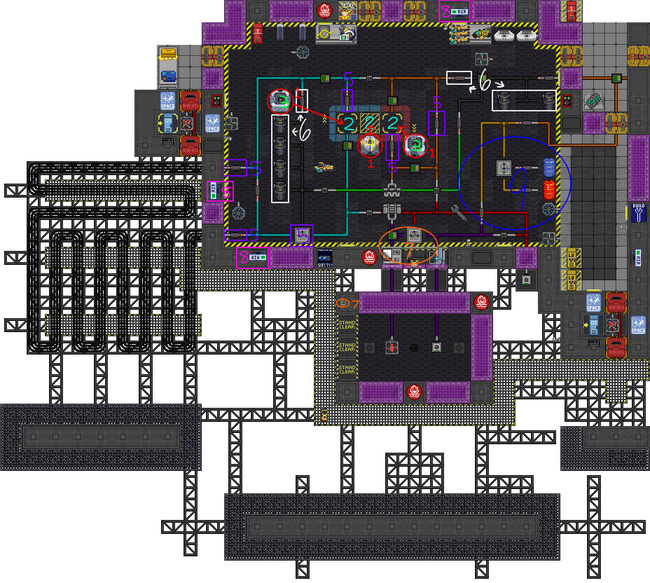Thermo-Electric Generator

|
This page needs revising!
The following page is out of date and/or needs to be revised. If the page's guide needs revision, see here for an example. |
Introduction
The Thermo-electric generator gets its power from the thermal difference of the two pipes going through it.
How to Set Up the TEG
1. First assemble the TEG machines with the provided boards, cable and metal in the engine room (circulators on either end, TEG board in the middle).
2. To connect the assembled TEG, you must ensure that the circulators are set to cold and hot, and oriented in the correct direction. When the access panel is open on a circulator with a screwdriver, you can use a multitool to swap from hot to cold, and a wrench to secure and unsecure for rotation with alt+click.
3. When all circulators are oriented and set, use a wrench on the center machine to check the circulators. If everything is aligned, the TEG will lock in and become active. If not, something is likely not aligned, or a circulator is on the wrong setting.
4. Wrench down all four CO2 canisters next to the blue cold loop and activate the pump to fill the cold loop with CO2.
5. Wrench down both CO2 canisters to the right of the orange hot loop and activate the pump to fill the hot loop with CO2.
6. Make sure all pumps are active and maxed in the hot loop and cold loop. Set the cold loop filter to "nothing" and active. (Don't activate the space loop bypass pump on the cold loop unless the space loop is broken)
7. Wrench down the Plasma and O2 canisters in the yellow fuel pipes. Set the gas mixer to your desired plasma/O2 ratio, and set pressure to max, along with the pump to the purple burn pipe.
8. Activate the igniter on the desk next to the atmospheric console near the burn chamber to begin the burn.
9. Your hot loop should begin heating up, generating power. Check the TEG to ensure power is being produced, then set SMES accordingly.
Thermo-Electric Generator optimizations
Maintaining the TEG
Maintaining the SMESs
In general, the SMESs don't need maintenance. However, there are a few times when they do need to be handled specially, namely during the following instances.
- The SMESs are fully charged. They might as well be ramped up to full output. But it doesn't hurt to keep them at lower levels.
- The Backup SMESs are charging. In this case, the SMESs will need to be ramped up to full output so that the Backups can charge faster.
- The AI is rogue. Cut all power. The AI's greatest ally is electricity. Take it away. Note that the APCs' batteries will still power the station for a bit.
- There is a power sink on the ship. Ensure output levels are lower than input levels, but not completely off. This keeps the power sink from draining the SMESs. You can use some clever electrician tricks to find the power sink through the power lines as long as there is still output from the SMESs.
Should they ever remember to, an RnD Scientist might want to upgrade the SMESs. Make sure they upgrade the SMESs one at a time, as upgrading them will result in all of the stored power being lost.