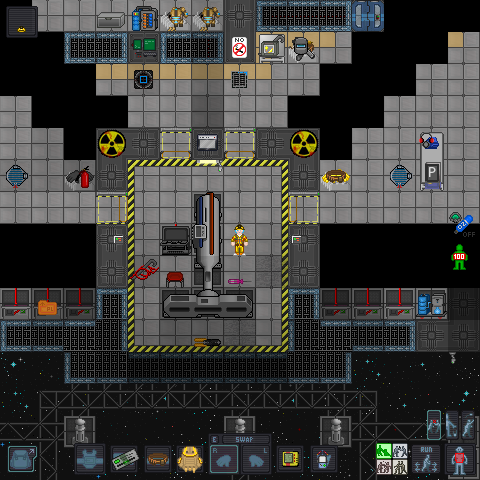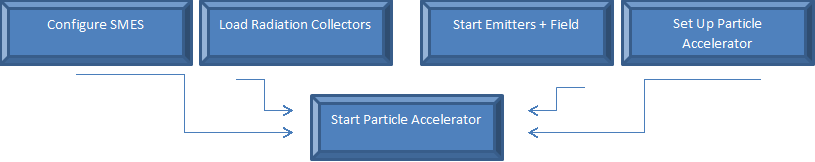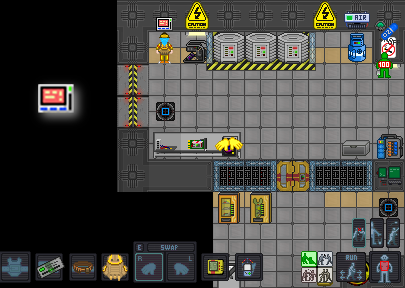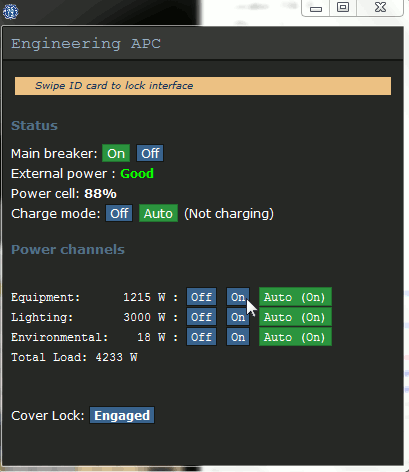Guide to Setting Up the Singularity: Difference between revisions
(Starting Folia's guide.) |
(Finished APC section.) |
||
| Line 1: | Line 1: | ||
<font size=5> '''Welcome to Engineering, scrub!''' </font> | |||
[[File:singoguide.png]] | |||
This is where you'll start off. It's a scary place out there, but have no fear! | |||
= Setting Up the Singularity = | = Setting Up the Singularity = | ||
For starters, the following is a basic graph for setting up the singularity. | For starters, the following is a basic graph for setting up the singularity. | ||
| Line 18: | Line 23: | ||
[[File:Engi unlockingapc.png]] | [[File:Engi unlockingapc.png]] | ||
Go to the Engineering APC. With your ID in your active hand, swipe it by clicking it. | |||
[[File:engi apcunlocked.png]] | |||
A little light should turn green, and you should get a confirming text in your chat that says you unlocked it. | |||
Now click the APC with a free hand to bring up a popup. | |||
[[File:engi changingapc.gif]] | |||
Set the Equipment to On instead of Auto. | |||
Revision as of 23:19, 22 December 2014
Welcome to Engineering, scrub!
This is where you'll start off. It's a scary place out there, but have no fear!
Setting Up the Singularity
For starters, the following is a basic graph for setting up the singularity.
As you can see, the particle accelerator (AKA the "PA") cannot start until the following are completed:
- Configuring the SMES
- Loading the radiation collectors
- Starting the emitters and field
- Setting up the particle accelerator/PA
The particular order doesn't matter - in a sense - as long as they are done first. If these conditions are not met before starting up the PA, then you will start up a free, unbound singularity that will roam randomly. Don't let that happen! The PA's job is to help create the singularity itself, hence why it is important for the above to be completed first.
An Optional But Recommended Tip
It is recommended that you change the configuration of the Engineering APC before continuing, as it will ensure your equipment needed for this process will stay on for the duration.
Go to the Engineering APC. With your ID in your active hand, swipe it by clicking it.
A little light should turn green, and you should get a confirming text in your chat that says you unlocked it. Now click the APC with a free hand to bring up a popup.
Set the Equipment to On instead of Auto.