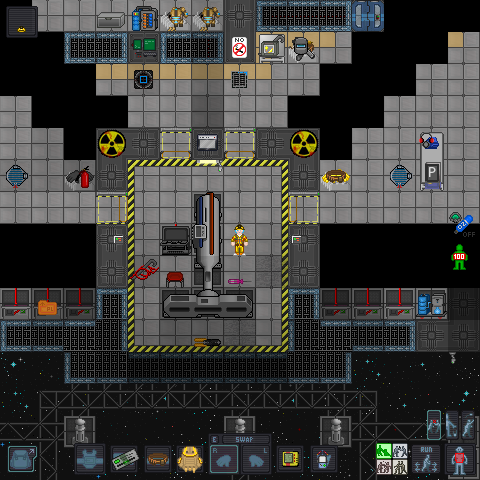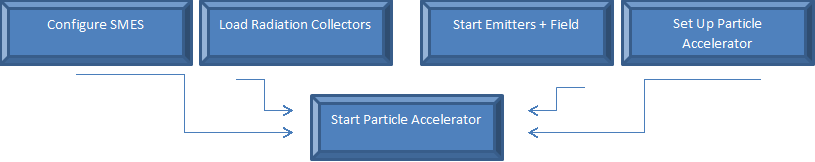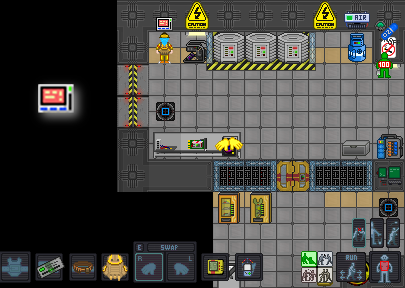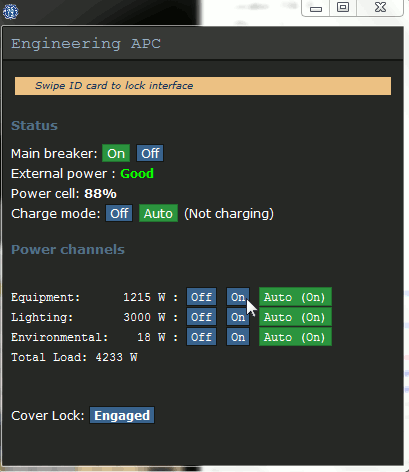Guide to Setting Up the Singularity
Written by Folia, transferred by Blukey.
Welcome to Engineering, scrub!
This is where you'll start off. It's a scary place out there, but have no fear!
Setting Up the Singularity
For starters, the following is a basic graph for setting up the singularity.
As you can see, the particle accelerator (AKA the "PA") cannot start until the following are completed:
- Configuring the SMES
- Loading the radiation collectors
- Starting the emitters and field
- Setting up the particle accelerator/PA
The particular order doesn't matter - in a sense - as long as they are done first. If these conditions are not met before starting up the PA, then you will start up a free, unbound singularity that will roam randomly. Don't let that happen! The PA's job is to help create the singularity itself, hence why it is important for the above to be completed first.
An Optional But Recommended Tip
It is recommended that you change the configuration of the Engineering APC before continuing, as it will ensure your equipment needed for this process will stay on for the duration.
Go to the Engineering APC. With your ID in your active hand, swipe it by clicking it.
A little light should turn green, and you should get a confirming text in your chat that says you unlocked it. Now click the APC with a free hand to bring up a popup.
Set the Equipment to On instead of Auto.
Configuring the SMES
File:Engi3smes.png (Picture outdated)
These three white thingamabobs are your SMES cells. They hold the power generated from the singularity. Each round, they start off with enough power to last you through setting up the singularity. You should configure these a bit before moving on. To alter the configuration of a SMES cell, click on it (you have to be standing within 1 tile of it).
These settings should last you throughout your time setting up the singularity. Hitting the left M will set any given level to 0 . Hitting the right M will set any given level to 200,000. You will alter this later, once the singularity is up and running well.
Loading the Radiation Collectors
File:Engigettingplasmatanks.png
The cursor is over where you'll find oxygen and plasma tanks. You only need to spit out 5 plasma tanks, as there is one already spawned out next to a radiation collector.
[1].
- Gather up your 6 plasma tanks. With a tank in your active hand, click on a collector to stick it in.
- Once all of them are in, click the collector again to activate it.
- Feel free to swipe your ID on each collector to lock it.
- Now it will suck up radiation. Hoorah!
How to fill up the radiation collectors like a boss.
Now that we get the basics, let's move on to how a real boss does the job.
A good engineer will try to fill up the plasma tanks full of plasma goodness before sticking them in.
In the Chief Engineer's office, there's a switch that controls the Engineering Secure Storage. In that secure storage, there is a plasma canister.
Stick a plasma tank in the plasma canister.
Now we have our tank in the canister. Click the canister again, and you'll get a popup.
It should look like the above.
- Click the very far right + to set the plasma canister to release the magic stuff at full blast.
- Click where it says Closed.
Once the Tank Pressure matches with the release pressure (1013.25)...
- Click where it says Open to toggle it back to closed. If you accidentally leave it still open after removing the tank from the canister, then you will cause a plasma leak and ruin engineering!
- Click Remove Tank.
Continue to fill up the rest of the tanks like before.
After filling each up, you should now know how to plop them in the collectors.
Important Notes!
- The plasma tanks will eventually run out of plasma. When this happens, basically everything will fail and you will lose your singularity. Remember to check on them every so often!
- To take them out of the collector, use a crowbar on the collector. The tank should pop out, then you can refill it if it needs it.
Like we mentioned before: when dealing with the plasma canister, be very careful not to cause an accidental plasma leak.
Starting the Emitters and Field
Don't run into space with your normal engineering clothes. You will die. You'll need the following:
- Hardsuit helmet (turn on the light by either clicking it with your active hand, while it's in your active hand, or click the popup box you will see at the upper left corner)
- Hardsuit
- Breath mask
- Oxygen tank, from where we got our plasma tanks earlier
Now you're ready to go out there.
Remember to turn your oxygen on, right before you head into space!
The first thing you need to do is turn on all 4 emitters. [2]
Simply click it, and it'll switch on. You can also lock emitters with a swipe of your ID, just like collectors.
After all 4 emitters are on, you need to turn on all 8 field generators. [3]
Similar to the emitters, just click the field generator and it will cut on. Once it is on, you cannot turn it off manually. It's probably easiest to go around the generators in a circle.
Setting Up the Particle Accelerator
This really is a simple process. [4]
It's all a matter of walking around and clicking each piece with the following, in this order:
- Wrench
- Cable coil
- Screwdriver
So remember... [5]
After you set up that business, go click on the PA Control Console (the computer). [6]
Click Run Scan.
Now you have the ability to blast it on!
Starting the PA
Now we can finally start up the singularity. Hoorah!