Suit sensors: Difference between revisions
imported>Kingofkosmos No edit summary |
(→Crew Monitor Visual: should be a full update of all the things done for the crew monitor update) |
||
| (4 intermediate revisions by 3 users not shown) | |||
| Line 1: | Line 1: | ||
Nanotrasen has equipped all crew member [[jumpsuits]] with integrated suit sensors for their safety. They are most commonly used by the [[Chief Medical Officer]] (and other [[Jobs#Medical|Medical]] staff), the [[Warden]], and the [[AI]] to keep track of your vitals. You can change them by right-clicking on your jumpsuit and choosing "Set Suit Sensors," or by inputting the Toggle Suit Sensors command. [[Prison Wing|Prisoners]]' jumpsuits cannot have their sensors altered and are automatically set to the highest possible value. Syndicate jumpsuits and certain other ones, on the other hand, possess no suit sensors, so [[Nuclear Operative|Nuclear Operatives]] and similar roles can rest easy. | |||
Note that if you are hit by an EMP, your suit sensors will scramble and randomize their setting.<br> | |||
==Suit Sensor Options== | |||
== | Depending on how high you set yours, more information will be available at a [[Computers#Crew Monitoring Console|Crew Monitoring Console]] or on any mobile crew monitor. | ||
Depending on how high you set yours, more information will be available | |||
'''Off'''<br> | '''Off'''<br> | ||
You will not appear on the Crew Monitor. | |||
'''Binary Life Signs'''<br> | '''Binary Life Signs'''<br> | ||
Displays whether you are alive or deceased. The name that shows up on the monitor is the same one on the ID that is being worn. If no ID is worn, you will show up as 'Unknown'. | |||
'''Vital Tracker'''<br> | '''Vital Tracker'''<br> | ||
Displays all that binary life signs does but also includes your species, then any status effects or specific numerical damage values you may have. Separates damage by Suffocation, Toxin, Burn, and Brute. | |||
'''Tracking Beacon'''<br> | '''Tracking Beacon'''<br> | ||
The maximum level. | The maximum level. Displays all that vital tracker does but also includes what area of the station you're currently in. A [[Medical items#Crew Pinpointer|Crew Pinpointer]] can track you if you are set to this setting. | ||
== Crew Monitor Visual == | |||
[[File:Crew monitor example.png]]<br> | |||
'''Name''': Name of the crew member.<br> | |||
'''Warnings''': Any status effects the crew may be suffering (such as radiation sickness, fire, or husk). Will not display if binary sensors are enabled. | |||
* [[File:Crew monitor status.png]] From left-to-right - '''[[Guide to medicine#Radiation|Irradiated]]''' (500 rad or above), '''[[Guide to medicine#Husk|Husked]]''', '''On-Fire''', '''[[Guide to Wounds#Slash Wounds|Wounded]]''' (laceration, puncture, or burn), '''[[Guide to Wounds#Blunt Wounds|Bone Sprain/Break]]''', '''Disabled Limb''' | |||
'''Species''': What species the crew member is. This will display as a question mark if binary sensors are on or the crew member is husked.<br> | |||
'''Status''': Depends upon their tracking setting. In binary, will display whether they are alive or dead. If at least vital tracker sensors are enabled, it will also include potential injury and critical status.<br> | |||
'''Vitals''': The blue value represents Suffocation damage, green represents Toxin, orange represent Burn, and red represents Brute. Will only display Alive/Dead if binary sensors are enabled.<br> | |||
'''Position''': Where on the station the crew member is located if their suit sensors are set to tracking beacon.<br> | |||
[[Category:Guides]] | [[Category:Guides]] | ||
Latest revision as of 16:30, 8 October 2022
Nanotrasen has equipped all crew member jumpsuits with integrated suit sensors for their safety. They are most commonly used by the Chief Medical Officer (and other Medical staff), the Warden, and the AI to keep track of your vitals. You can change them by right-clicking on your jumpsuit and choosing "Set Suit Sensors," or by inputting the Toggle Suit Sensors command. Prisoners' jumpsuits cannot have their sensors altered and are automatically set to the highest possible value. Syndicate jumpsuits and certain other ones, on the other hand, possess no suit sensors, so Nuclear Operatives and similar roles can rest easy.
Note that if you are hit by an EMP, your suit sensors will scramble and randomize their setting.
Suit Sensor Options
Depending on how high you set yours, more information will be available at a Crew Monitoring Console or on any mobile crew monitor.
Off
You will not appear on the Crew Monitor.
Binary Life Signs
Displays whether you are alive or deceased. The name that shows up on the monitor is the same one on the ID that is being worn. If no ID is worn, you will show up as 'Unknown'.
Vital Tracker
Displays all that binary life signs does but also includes your species, then any status effects or specific numerical damage values you may have. Separates damage by Suffocation, Toxin, Burn, and Brute.
Tracking Beacon
The maximum level. Displays all that vital tracker does but also includes what area of the station you're currently in. A Crew Pinpointer can track you if you are set to this setting.
Crew Monitor Visual
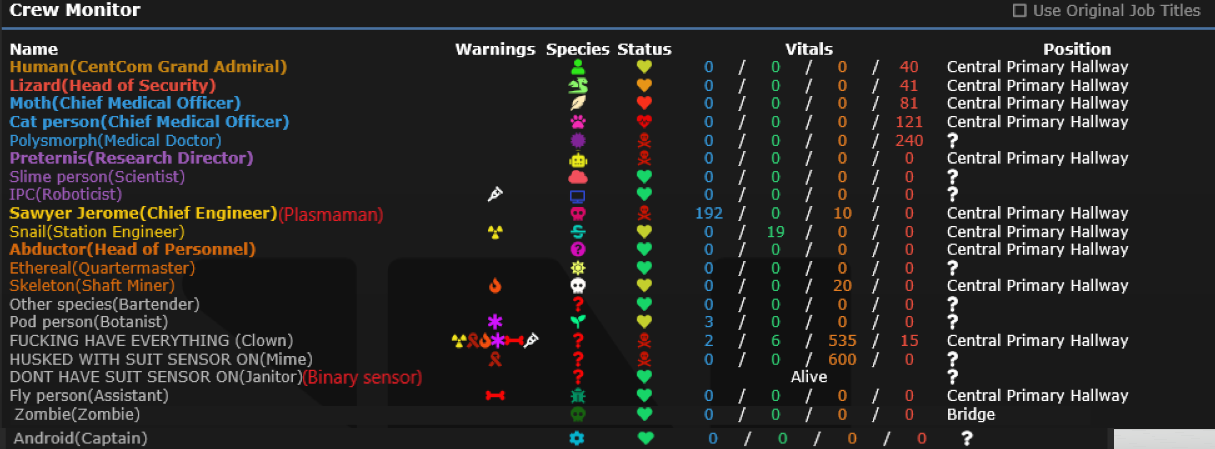
Name: Name of the crew member.
Warnings: Any status effects the crew may be suffering (such as radiation sickness, fire, or husk). Will not display if binary sensors are enabled.
 From left-to-right - Irradiated (500 rad or above), Husked, On-Fire, Wounded (laceration, puncture, or burn), Bone Sprain/Break, Disabled Limb
From left-to-right - Irradiated (500 rad or above), Husked, On-Fire, Wounded (laceration, puncture, or burn), Bone Sprain/Break, Disabled Limb
Species: What species the crew member is. This will display as a question mark if binary sensors are on or the crew member is husked.
Status: Depends upon their tracking setting. In binary, will display whether they are alive or dead. If at least vital tracker sensors are enabled, it will also include potential injury and critical status.
Vitals: The blue value represents Suffocation damage, green represents Toxin, orange represent Burn, and red represents Brute. Will only display Alive/Dead if binary sensors are enabled.
Position: Where on the station the crew member is located if their suit sensors are set to tracking beacon.