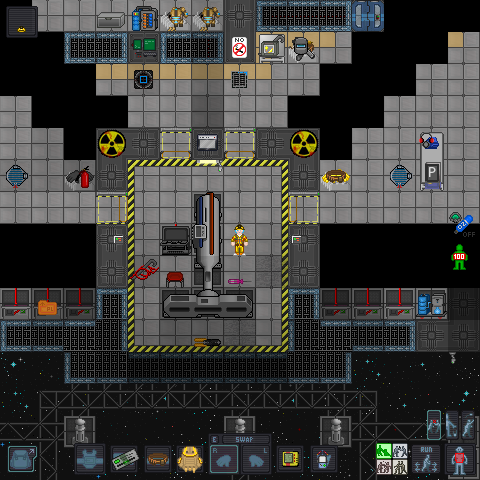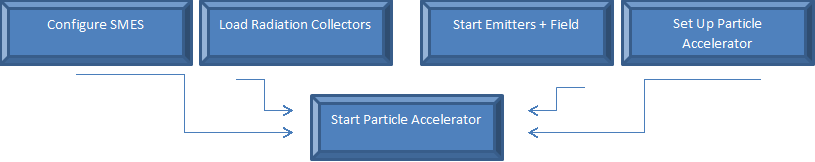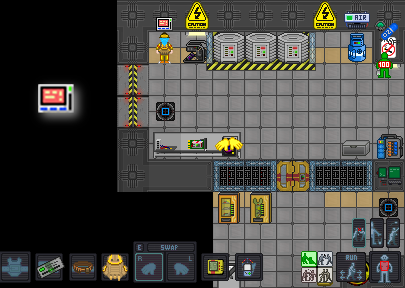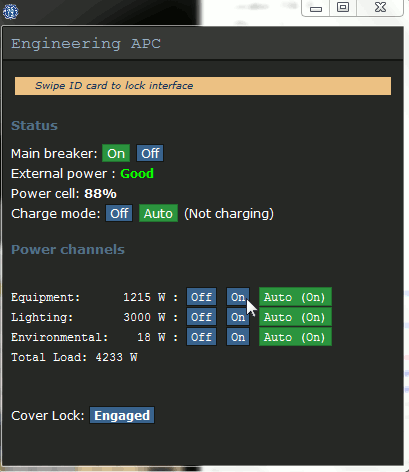Guide to Setting Up the Singularity

|
This page needs revising!
The following page is out of date and/or needs to be revised. If the page's guide needs revision, see here for an example. |

|
This page needs revising!
The following page is out of date and/or needs to be revised. If the page's guide needs revision, see here for an example. |
Welcome to Engineering, scrub!
This is where you'll start off. It's a scary place out there, but have no fear! Except for the singularity. Fear LORD SINGULOTH.
Introduction
The primary and by far the strongest energy generator for the station is the Singularity Engine, which draws on the raw and mighty power of a black hole, otherwise known as a singularity, otherwise known as the singlo, otherwise known as LORD SINGULOTH, DEVOURER OF ENGINEERING.
The power for the station comes from SMESs that store and distribute electricity generated by plasma-powered Radiation Collectors. The radiation they collect is emitted from the singularity. The singularity is created by a Particle Accelerator focusing excited particles onto a singularity generator. The singularity springs forth from the singularity generator, located in a pocket space just aft of Engineering, and devours anything in its path. Luckily, the singularity is held in place by stasis Field Generators which are powered by laser-firing Emitters. Unluckily, the singularity is close enough to Engineering to overload radio headsets, to spew out EMPs that cause airlocks to open randomly, and to cause anyone nearby to glow and go blind if they're not wearing proper equipment.
When the shift starts, the station is solely dependent on stored power in the solars' and singlo's SMESs. The solars' SMESs are drained quickly, and the singlo's SMESs will drain soon afterward. If the singlo's SMESs run dry before the singlo is powering the station, the Field Generators and Particle Accelerator will shut down. To restart the Singularity Engine, one must initiate emergency power generation.
Sound complex, dangerous, and extremely sensitive to time restrictions? That's because it is. Luckily, Nanotransen has been steadily dumbing down the engineering setup process needed to create a backyard singularity to the point where monkeys could do it, if they knew what buttons to push and could breathe in the vacuum of spess air. Until they can, *you* are to take the place of those monkey.
Setting Up the Singularity
Here is a basic flowchart for setting up the singularity.
Several tasks need to be completed BEFORE* the particle accelerator (PA) is turned on. The particular order of the first group of items doesn't matter as long as they are done prior to turning on the PA.
- Prepping the PA
- Configuring the APC (optional)
- Configuring the SMES
- Loading the radiation collectors
- Starting the emitters and field
- Setting up the PA
- Turning on and tuning the PA
*Note: A rookie engineer could attempt to turn on the PA before all the prerequisite steps are completed. However, one of three scenarios will happen: the PA won't turn on because it's not wired properly, the SMESs won't charge because it's either not inputting electricity or not set to charge, or most likely, LORD SINGULOTH WILL DEVOUR ENGINEERING AS IT HAS BEEN FORETOLD.
Configuring the APC (optional)
Tools needed: ID (or ID-loaded PDA)
For rookie Engineers, it is recommended that the Engineering APC is re-configured before continuing. This will ensure the equipment needed to contain the singlo will stay on for an extended duration.
Go to the Engineering APC. Unlock the APC controls by swiping your ID on it. To do this, take your ID (or ID-loaded PDA), and click the APC. The little light in the upper right corner of the APC should turn green, the grey inactive buttons on the APC settings popup should turn an active blue, and a confirmation text in your chat window that says you've unlocked the APC.
Now click the APC with a free hand to bring up a popup of its controls.
Set the Equipment to On instead of Auto. This forces the APC to send all power to the Equipment, like the Emitters and the PA, first. Environment and Lighting will become a lower priority and turn off if there is not enough power for them. This gives you more time to screw around hone your singlo set-up skills.
Configuring the SMES
The three white thingamabobs are the station's primary SMES cells. They're connected directly to the Radiation Collectors that create electricity from radiation generated by the singularity. Each round, they start off with enough power to last an experienced Engineer through setting up the singularity. Since you're not experienced, you should configure these a bit before moving on. To alter the configuration of a SMES cell, stand adjacent or diagonally to the SMES and click on it.
Note that the screenshot above does not match the current SMES settings popup. The steps written below are more recent. Spankymcpants (talk) 12:14, 8 February 2015 (UTC)
Basic SMES Configuration
Tools needed: none
This is the quickest way to set the SMESs, but not the most optimal. See the Guide to Power for information about SMES settings and Advanced SMES Configuration for more information on optimizing the singlo SMESs.
- Set Input from Off to On.
- Increase Input level to Maximum (200 kW).
- Increase Output level to Maximum (200 kW).
Since you've taken the easy way out simpler method, you should now skip over to the Loading the Radiation Collectors.
Advanced SMES Configuration
Tools needed: none
Because SMESs draw power in a set order, or power queue, and the station only draws about 150kW in the early part of the shift, the SMES output can be optimized to charge all SMESs evenly, meaning that no excess energy is wasted trying to charge already full SMESs. To do this, the Output on the first two SMESs in the power queue needs to be reduced while the final SMES in the queue needs to be set to maximum to cover power fluctuations. We'll choose 50kW for the reduced powers on SMES #1 and #2 since that's 150kW split among the 3 SMESs.
- Set Input from Off to On.
- Increase Input level to Maximum (200 kW).
- On SMESs #1 and #2, manually decrease Output level to 50000 W (50 kW) if they are not that way already.
- On SMES #3, increase Output level to Maximum (200 kW).
These output settings may need to be set to Maximum later, after the SMESs are fully charged, or when backup SMESs are wired up and charging.
Loading the Radiation Collectors
File:Engigettingplasmatanks.png
The cursor is over where you'll find oxygen and plasma tanks. You only need to spit out 5 plasma tanks, as there is one already spawned out next to a radiation collector.
[1].
- Gather up your 6 plasma tanks. With a tank in your active hand, click on a collector to stick it in.
- Once all of them are in, click the collector again to activate it.
- Feel free to swipe your ID on each collector to lock it.
- Now it will suck up radiation. Hoorah!
How to fill up the radiation collectors like a boss.
Now that we get the basics, let's move on to how a real boss does the job.
A good engineer will try to fill up the plasma tanks full of plasma goodness before sticking them in.
In the Chief Engineer's office, there's a switch that controls the Engineering Secure Storage. In that secure storage, there is a plasma canister.
Stick a plasma tank in the plasma canister.
Now we have our tank in the canister. Click the canister again, and you'll get a popup.
It should look like the above.
- Click the very far right + to set the plasma canister to release the magic stuff at full blast.
- Click where it says Closed.
Once the Tank Pressure matches with the release pressure (1013.25)...
- Click where it says Open to toggle it back to closed. If you accidentally leave it still open after removing the tank from the canister, then you will cause a plasma leak and ruin engineering!
- Click Remove Tank.
Continue to fill up the rest of the tanks like before.
After filling each up, you should now know how to plop them in the collectors.
Important Notes!
- The plasma tanks will eventually run out of plasma. When this happens, basically everything will fail and you will lose your singularity. Remember to check on them every so often!
- To take them out of the collector, use a crowbar on the collector. The tank should pop out, then you can refill it if it needs it.
Like we mentioned before: when dealing with the plasma canister, be very careful not to cause an accidental plasma leak.
Starting the Emitters and Field
Don't run into space with your normal engineering clothes. You will die. You'll need the following:
- Hardsuit helmet (turn on the light by either clicking it with your active hand, while it's in your active hand, or click the popup box you will see at the upper left corner)
- Hardsuit
- Breath mask
- Oxygen tank, from where we got our plasma tanks earlier
Now you're ready to go out there.
Remember to turn your oxygen on, right before you head into space!
The first thing you need to do is turn on all 4 emitters. [2]
Simply click it, and it'll switch on. You can also lock emitters with a swipe of your ID, just like collectors.
After all 4 emitters are on, you need to turn on all 8 field generators. [3]
Similar to the emitters, just click the field generator and it will cut on. Once it is on, you cannot turn it off manually. It's probably easiest to go around the generators in a circle.
Setting Up the Particle Accelerator
This really is a simple process. [4]
It's all a matter of walking around and clicking each piece with the following, in this order:
- Wrench
- Cable coil
- Screwdriver
So remember... [5]
After you set up that business, go click on the PA Control Console (the computer). [6]
Click Run Scan.
Now you have the ability to blast it on!
Starting the PA
Now we can finally start up the singularity. Hoorah!
You're going to want to put on a radiation suit before turning it on. The radiation that comes from the singularity can cause some bad side-effects for you.
You will also want optical meson scanners covering your eyeballs. Staring directly into the singularity without protection can also cause some bad side-effects.
Set the particle strength to 2, then turn the PA on!
Now stand and watch, until the singularity looks like this.
Quickly run back to the PA and set the particle strength to 0, but keep the PA on.
This will ensure that the singularity existing doesn't die out eventually, but also doesn't continue to grow.
Important Notes
- The TG wiki will say that although it is set on, the singularity will eventually die out. I have no idea where TG got this from, because as I type this now, I've had a singularity up and running just fine for at least 4 1/2 hours. Seeing how most Yog rounds end around ~2 hours, this shouldn't be a problem.
Reconfiguring the SMES
Now that our SMES are charging with the power of the singularity, we should up the output level. I usually set the input/output to 200,000/100,000 for each. Remember to have the input to auto, and to have the output to online.
Congrats! You just set up a Singularity!
Troubleshooting
When should I re-configure the SMESs next?
Answer: If the singlo is running, and the SMESs are full or backups are charging, feel free to turn them up to maximum (200 kW) output. If the SMESs are not full and there are no backups, it's best to distribute the load evenly between the SMESs so that they can all charge at the same rate. If the singlo is not and will not be running soon, turn output to minimal levels to conserve power. It's also okay to reduce output when a power sink is active aboard the station.
Why is the singlo eating the station?
Answer: Either someone (not naming any names here) didn't turn on the containment field like they were supposed to; or someone (still not naming names) let the power ran dry in the station's SMESs and the Emitters turned off and the Field Generators died; or someone (fine, it's your fault) had the PA running above 0 for too long.
Action: Switch to solars for main power. Check to see if the singlo ate any important parts. If it didn't, set up the singularity engine again using the spare singularity generator in Engineering Secure Storage.
Why won't the Emitters turn on?
Answer: There's no power in the station SMESs; or they're not wired correctly.
Action: Check the singlo's SMESs in Engineering. If they still have charge, then check the wiring for the Emitters. Also, check that your hands are empty.
Why are the SMESs empty?
Answer: The station used up all the power because either the singularity engine wasn't set up fast enough or the Radiation Collectors aren't collecting radiation or wiring.
Action: Check that the Radiation Collector have their purple screens up. If not, they'll need their Plasma Tanks filled with plasma and installed in the Collector with the purple screen switched on by clicking on it. If the Collectors are ready and waiting, then check the wiring. If the wiring looks good, then you'll have to initiate emergency power generation.
Why won't the PA turn on?
Answer: The PA isn't set up properly and it knows better than to let incompetent Engineers turn it on when it's not set up properly.
Action: Check that the covers to all seven PA sections are closed with your screwdriver. If they aren't, check that all seven sections are wired with a coil of wires. If they aren't wired, then check to see if you know how to read because we already went over this above.
Help! I'm stuck in front of the PA! Why can't I get away from it?
Answer: The singularity has a gravitational pull, which grows with each level of strength. If you stand too close, the singlo will pull you towards it, which coincidentally (and fittingly) also happens to be directly in front of the PA.
Action: Next time, don't stand in front of the PA. This time, pray to whatever gods exist in this godforsaken sector of spess.
Help! I just got hit by an Emitter! What do I do?
Answer: Don't stand in front of active Emitters.
Action: Duh.
Help! I went outside to check the singlo and now I'm bouncing off the fields! How could I have prevented this?
Answer: That's not how you check the singlo.
Action: Next time use the camera screen inside Engineering. Or don't. See if I care.
Why are there no lights in Engineering?
Answer: For rookie Engineers, the most common reason is that the APC doesn't have enough power to turn them on because you took too long setting up the singularity engine and you're being rightfully punished. For experienced Engineers, the most common reason is that an electrical storm busted all the lights and you're being unfairly punished by the spess gods.
Action: Sit in the dark and think about why you deserve this.